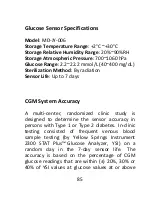72
Safety System and Alerts
To make you aware of a condition that is outside
normal CGM system activity or potentially serious
condition, your smart device with the Medtrum
EasyTouch Mobile App vibrates or emits a tone
on an alert and displays a on-‐screen message. If
the App is running in the foreground, an alert
message appears with a prompt; if the App is
running in the background, an alert message
appears as a notification. In the former case,
when there are multiple messages, you need to
acknowledge the first one by tapping it before
you see the next. In the latter case, all messages
are displayed simultaneously in the notification
list. Discuss with your healthcare professional
about what actions to take when an alert
happens.
List of Alerts
Condition
App Message
Actions to Take
Содержание S6 EasySense
Страница 1: ...S6 EasySense Disposable CGM System User Guide...
Страница 3: ......
Страница 7: ...3...
Страница 24: ...16...
Страница 78: ...70 Remote View Permission Family1 Family 3 Edit Delete...
Страница 79: ...71...
Страница 91: ...83 Type BF equipment Protection from electrical shock...
Страница 98: ...90 UG883013 348010...