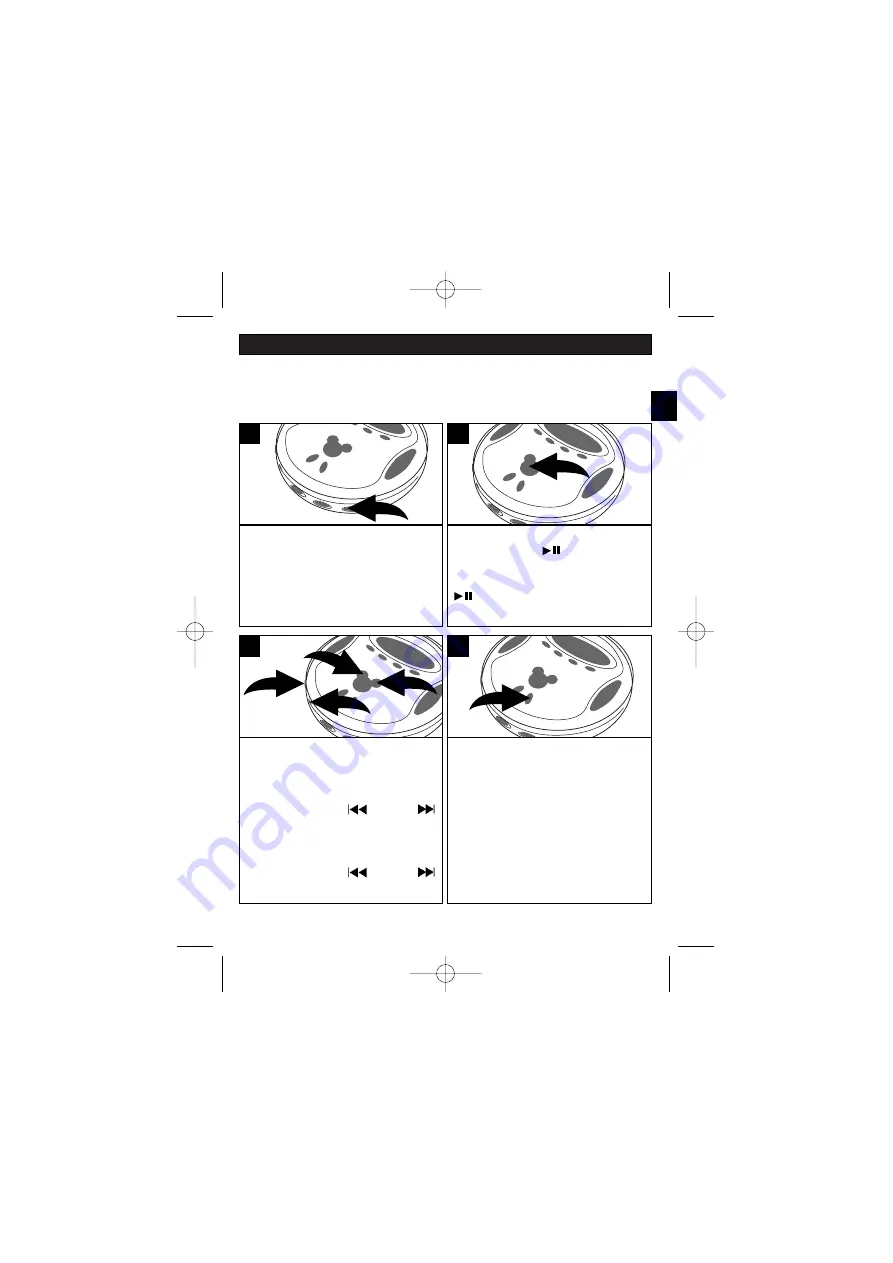
25
OPERATION (CONTINUED)
Adjust the VOLUME control
❶
and
DBBS switch
❷
as desired. To skip
forward or backward through the
tracks on the disc, press the
SKIP/SEARCH –
❸
or +
button
❹
. To search forward or
backward through a specific track
on the disc, press and hold the
SKIP/SEARCH –
❸
or +
button
❹
.
2
4
1
3
3
When the disc is through playing, it
will stop. Press the STOP
■
/POWER OFF button to stop the
disc before it is finished; the total
number of tracks and playing time
will appear. Press the STOP
■
/POWER OFF button again while
in the stop mode or wait
approximately 60 seconds to turn
the unit off.
4
TO INSERT AND PLAY A CD
This CD player is designed to play all kinds of Audio Discs, such as CD
recordables and rewritables. Do not try to play CDI, CDV, DVD or computer
CDs.
While the unit is off, press the
PLAY/PAUSE /POWER
ON
button to start playback. To pause
playback, press the PLAY/PAUSE
/POWER ON button again, the
display will blink.
2
Gently insert a CD, label side up,
into the compartment until it snaps
in place. Insert head-phones into
the Headphones jack(s). Slide the
FUNCTION switch to the CD
position.
1
GB
MD2775-CD-Porti-Multi 21.08.2003 9:23 Uhr Seite 25
Содержание MD2775
Страница 2: ...4 MD2775 CD Porti Multi 21 08 2003 9 23 Uhr Seite 2 ...
Страница 45: ...47 E MD2775 CD Porti Multi 21 08 2003 9 23 Uhr Seite 47 ...
Страница 51: ...53 I MD2775 CD Porti Multi 21 08 2003 9 23 Uhr Seite 53 ...
Страница 57: ...59 DK MD2775 CD Porti Multi 21 08 2003 9 24 Uhr Seite 59 ...
Страница 63: ...65 S MD2775 CD Porti Multi 21 08 2003 9 24 Uhr Seite 65 ...
Страница 69: ...71 N MD2775 CD Porti Multi 21 08 2003 9 24 Uhr Seite 71 ...
Страница 75: ...77 FIN MD2775 CD Porti Multi 21 08 2003 9 24 Uhr Seite 77 ...






























