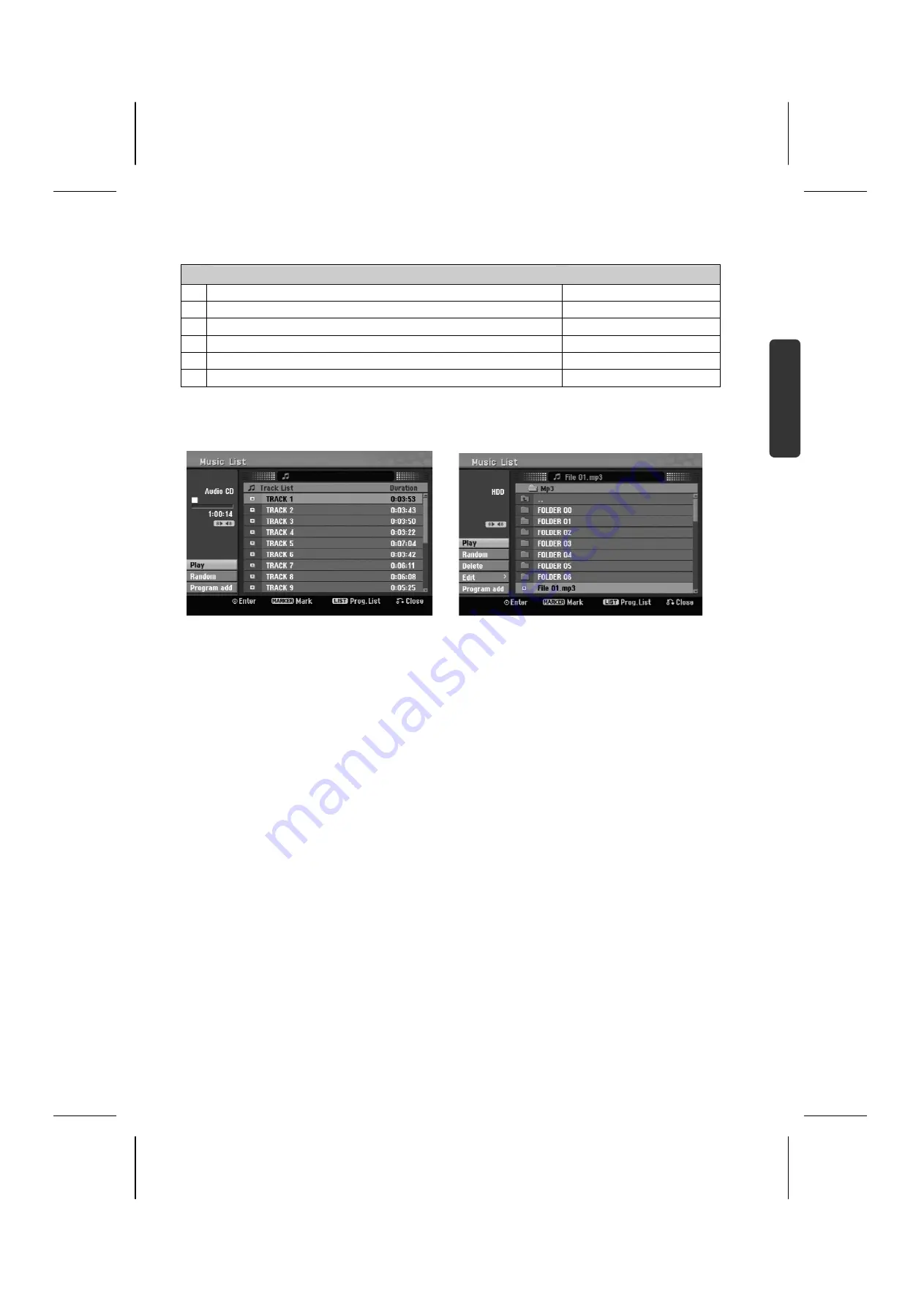
33
Espa
ñol
En
gl
is
h
Deutsch
Anexo/Appe
ndix
Listening music
On remote control
1
Open the Home menu
HOME
2
Select a [Music] option
3
Select an option that contains music
DISPLAY
4
Select a music file from the menu
,
OK
5
Play the selected music file
PLAY
6
Stop the playback
STOP
Music listen menu options
Markieren Sie im Menü die anzuzeigende Datei oder den Track und drücken Sie
OK
. Die Menüoptionen
werden in der linken Bildschirmhälfte gezeigt.
Audio CD
MP3/WMA file
[Play]
:
Starts playback the selected file/track.
[Random]
:
Starts or stops random playback.
[Open]
:
Opens the folder and a list of files in the folder appears.
[Delete]
:
Deletes the file(s) or folder(s) from the hard disk drive.
[Rename]
:
Edits the file name in the HDD.
[Move]
:
Moves selected file(s) to another folder in the HDD.
[Copy]
:
Copies a file(s) to another folder in the HDD.
[Program Add]
:
Adds a file(s)/track(s) to
[Program List]
.
[Save]
:
Saves a
[Program List]
that you have arranged in the HDD.
[Load]
:
Loads a saved
[Program List]
in the HDD.
Displaying MP3/WMA file information
Press
DISPLAY
while the file you want to show the file information is selected.
The unit shows the ID3-Tag information of the file. If the file does not have ID3-Tag information,
[ID3-Tag:
None]
appears on the screen.
MP3/WMA audio file requirement
File extensions:
“.mp3”, “.wma”.
Sampling frequency: within 8 - 48 kHz (MP3), within 32 - 48kHz (WMA)
Bit rate:
within 8 - 320kbps (MP3), within 32 - 192kbps (WMA)
CD-R Format:
ISO 9660 and JOLIET.
DVD±R/RW Format: ISO 9660 (UDF Bridge format)
Maximum Files/Disc: Less than 1999 (total number of files and folders)






























