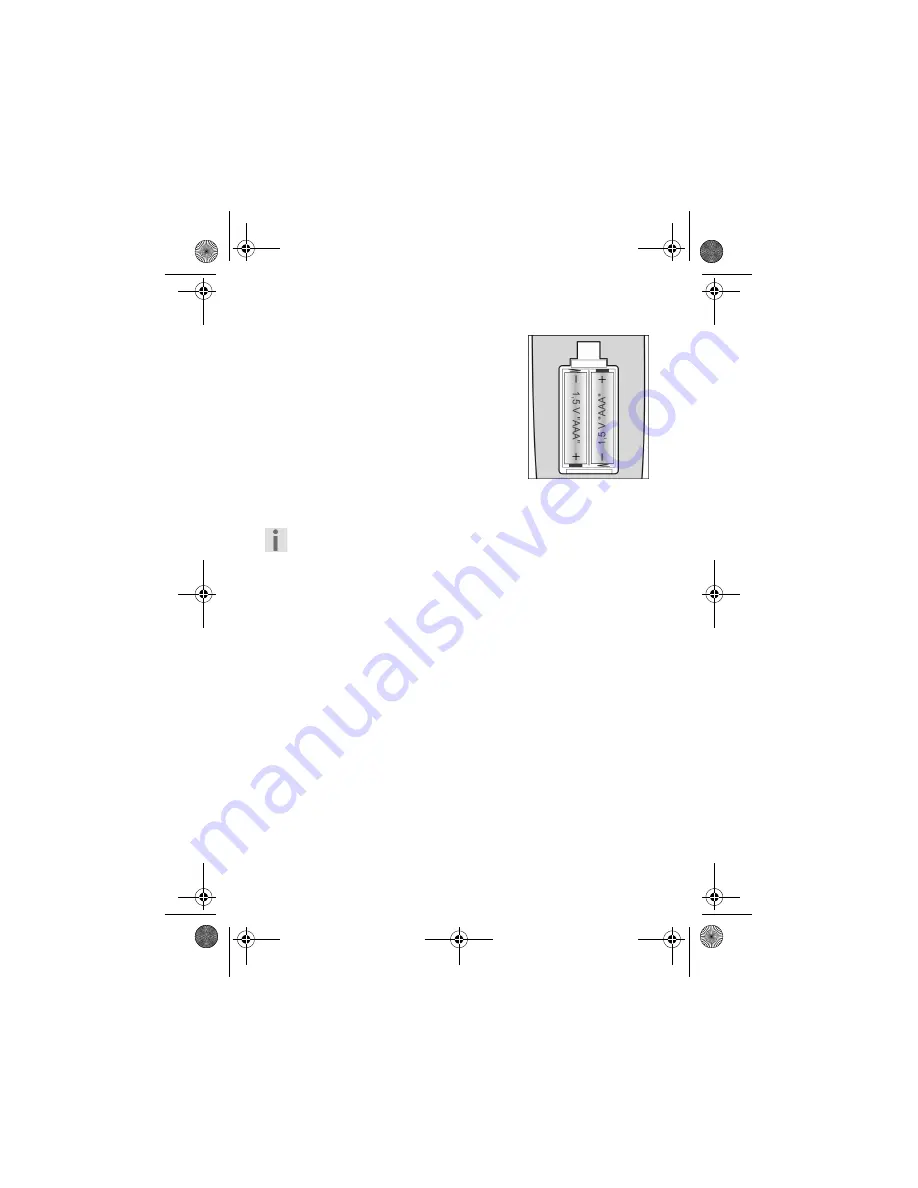
8
Inserting batteries
2 micro batteries LR03 AAA are required. We
recommend using alkaline batteries for
longer durability.
`
Remove the battery compartment cover
by pushing the clip in the direction of the
cover.
`
Insert both batteries into the
compartment while observing the +/-
polarity.
`
Replace the cover.
If the batteries have been inserted correctly, the time display
0:00
will
appear in the display.
The programmed settings (codes, learn function and macros)
will remain stored in the universal remote control when you
remove the batteries. Date and time will be retained during
battery change but the internal clock will not continue to run
without the batteries and will need to be reset after the batteries
have been inserted.
Setting the date and time
Set the date and time using both
SET
and
T/D
keys below the display.
To do so, insert a sharp object, such as an unbent paperclip, into the
depressions.
1. Press
SET
twice. The number
12
.
will appear in the display.
2. Continue pressing
T/D
,
until the
current month appears.
3. Press
SET
to save the month and to call up the settings for the
date.
4. Continue pressing
T/D
,
until the
current date appears.
5. Press
SET
to save the date and to call up the settings for the
hours.
Univ-FB_MD80383_AUS.fm Seite 8 Dienstag, 24. Januar 2006 8:57 08






















