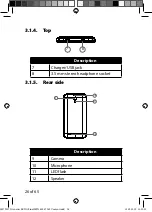31 of 65
5.3. Using the Google™-account
Your smartphone provides you with access to a variety of
applications from Google™. You need a Google™ account
to use these applications. This account allows you to use a
large number of different services, e.g. Google Mail™.
6.
Initial
setup
When you first power on your phone after purchase or re-
set it to factory settings, you need to configure some set-
tings before using it:
If required, change the language by tapping on the re-
levant language option.
Tap on
Start
on the start screen and follow the inst-
ructions shown on the screen.
Set the time and date and then tap on
Next
.
You can now create a Google
™
account (tap on
Get an
account
). If you already have a Google
™
account, you
simply need to sign in (tap on
Sign in
).
If you do not want to create a Google
™
account or sign at
this time then tap on
Not now
.
MD 98272 Generisch ENG Final MSN 4004 7242 Content.indd 31
MD 98272 Generisch ENG Final MSN 4004 7242 Content.indd 31
18.09.2013 15:52:34
18.09.2013 15:52:34