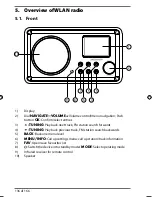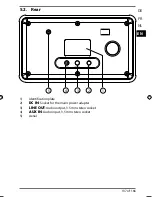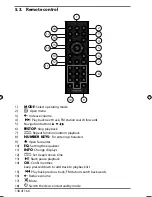148 of 166
12.1. Connection to an Internet radio station/a podcast
2
3
4
1
After you have selected a station/podcast as described previously, the radio
connects to the Internet radio server. The following will be displayed:
1)
Name of radio station
2) Time
3)
Additional radio station information
4)
Radio station icon
The radio has successfully connected to the Internet server and is receiving the
Internet radio station.
NOTE!
If an error message appears, it means the radio is unable to locate the
Internet server.
Saving radio stations
Press the
button on the remote control or press the
FAV
button on the device
until the list of memory spaces appears on the display.
Select a memory space from 1-9 using the number keys on the remote control
and hold down the relevant number key. The radio station will be stored.
To access the station again, press the
button on the remote control or the
FAV
button on the device and select the station from the list using the arrow
keys on the remote control or the dial on the device. Press the
OK
dial on the
device or the
OK
button on the remote control to play back the station.
87238 MULI eCommerce Content RC1.indb 148
87238 MULI eCommerce Content RC1.indb 148
11.02.2015 10:17:40
11.02.2015 10:17:40
Содержание LIFE
Страница 165: ...166 of 166 LetzteSeite ...