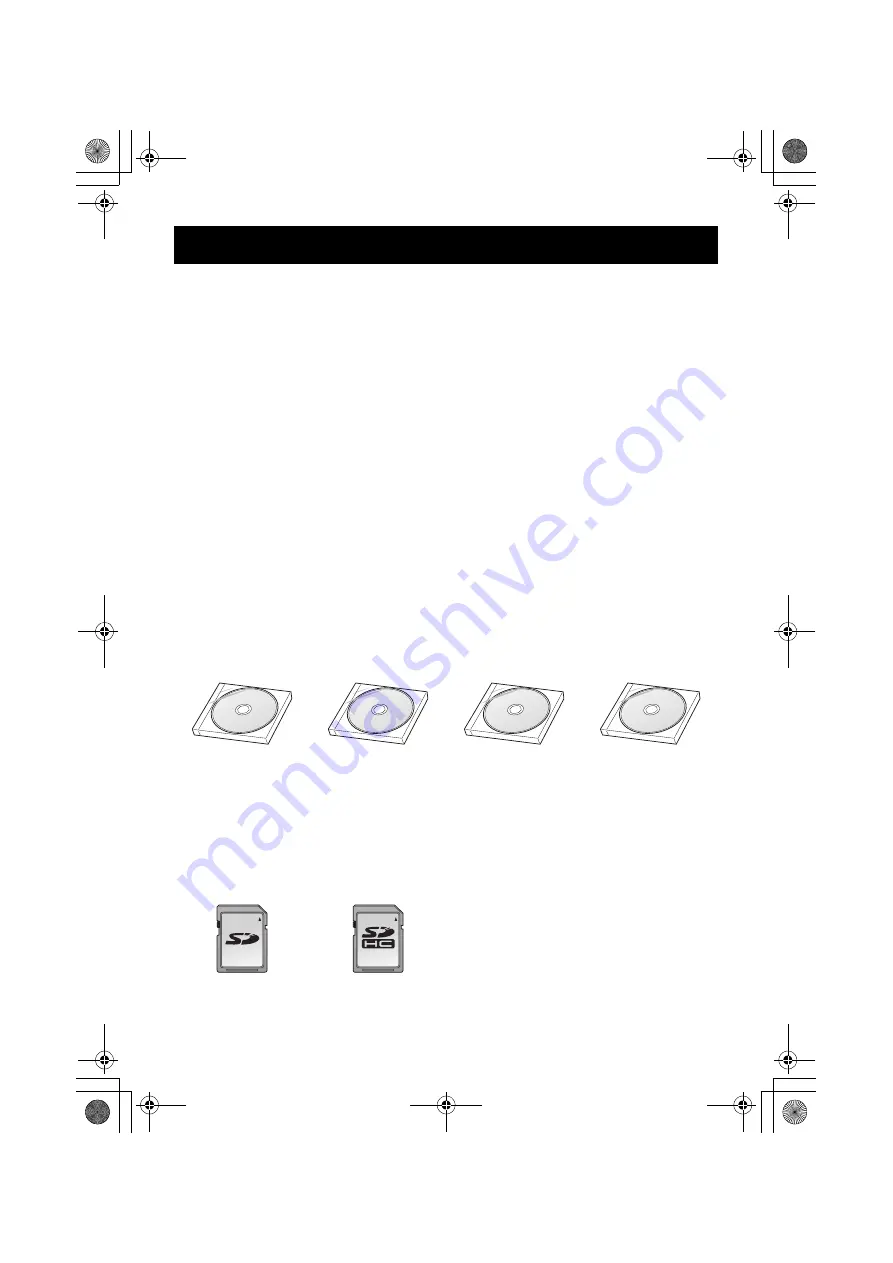
Contents
Disc and card information . . . . . . . . . . . . . . . . . . . . . . . . . . . . . . . . . . . . . below
Discs that you can use for recording on this unit. . . . . . . . . . . . . . . . . . . . . . . . . . . . . . . . . . . . below
Cards that you can use for recording on this unit (VDR-D310/VDR-D230) . . . . . . . . . . . . . . . . below
What you can do with each disc . . . . . . . . . . . . . . . . . . . . . . . . . . . . . . . . . . . . . . . . . . . . . . . . . . . . 2
Frequently asked questions about discs . . . . . . . . . . . . . . . . . . . . . . . . . . . . . . . . . . . . . . . . . . . . . . 3
With a computer (For Windows) (VDR-D310/VDR-D230) . . . . . . . . . . . . . . . . . 4
Contents on provided CD-ROM. . . . . . . . . . . . . . . . . . . . . . . . . . . . . . . . . . . . . . . . . . . . . . . . . . . . . 4
Installing software . . . . . . . . . . . . . . . . . . . . . . . . . . . . . . . . . . . . . . . . . . . . . . . . . . . . . . . . . . . . . . . 5
Creating a DVD-Video disc on a computer . . . . . . . . . . . . . . . . . . . . . . . . . . . . . . . . . . . . . . . . . . . . 5
Frequently asked questions about use with a computer . . . . . . . . . . . . . . . . . . . . . . . . . . . . . . . . . . 8
With a computer (For Macintosh) (VDR-D310/VDR-D230) . . . . . . . . . . . . . . . . 9
Contents on provided CD-ROM. . . . . . . . . . . . . . . . . . . . . . . . . . . . . . . . . . . . . . . . . . . . . . . . . . . . . 9
Installing software . . . . . . . . . . . . . . . . . . . . . . . . . . . . . . . . . . . . . . . . . . . . . . . . . . . . . . . . . . . . . . . 9
Creating a DVD-Video disc on a computer . . . . . . . . . . . . . . . . . . . . . . . . . . . . . . . . . . . . . . . . . . . 10
Frequently asked questions about use with a Macintosh . . . . . . . . . . . . . . . . . . . . . . . . . Back cover
Disc and card information
¬
Discs that you can use for recording on this unit
You can record motion pictures to disc on this unit.
*1 Be sure not to touch the disc surface, and be careful that no dirt adheres to it. For details, refer to
“Disc and card handling” on the operating instructions.
*2 For the purposes of these operating instructions, DVD-R and DVD-R DL are referred to as the
“DVD-R”.
¬
Cards that you can use for recording on this unit
(VDR-D310/VDR-D230)
You can record still pictures to card on this unit.
≥
It is recommended that you use Panasonic discs and cards since their compatibility with this unit has
been confirmed.
Quick start guide
8 cm (3
z
) DVD-RAM*
1
Single sided/
double sided
8 cm (3
z
) DVD-RW
Single sided/
double sided
8 cm (3
z
) DVD-R
Single sided/
double sided
8 cm (3
z
) DVD-R DL*
2
Dual layer
on single side
SD Memory Card
SDHC Memory Card
DVD-RAM
DVD-RAM
DVD-RAM
DVD-RW
DVD-RW
DVD-RW
DVD-R
DVD-R
DVD-R
DVD-R
DVD-R
DL
DL
DVD-R
DL
LSQT1200 A
QSG_ENG.fm 1 ページ 2006年11月20日 月曜日 午後4時26分






























