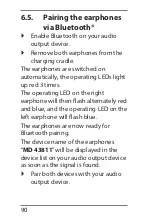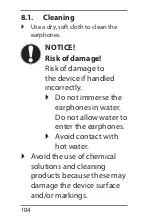96
7. Operation
Using the multifunction (R/L) buttons
on the earphones, you can control
audio playback, adjust the volume and
manage incoming calls.
7.1. Controlling
playback
Press the multifunction button on
one of the earphones (R/L) once to
start audio playback.
During audio playback, the earphones
will fl ash blue every 4 seconds.
During audio playback, press the
multifunction button on one of the
earphones (R/L) to pause playback.
Press one of the multifunction
buttons (R/L) again to resume
playback.
During audio playback, quickly
press the multifunction button on
the right earphone (R) 3 times to
play the next track.
Содержание LIFE S62010
Страница 179: ...180 ...
Страница 201: ...202 5 2 Cargador 5 6 7 5 Apertura del cargador 6 Indicación del estado de carga 7 Conexión de carga Micro USB ...
Страница 316: ...DE FR EN ES 317 IT NL 5 2 Oplader 5 6 7 5 Opening van oplader 6 Laadstatusindicator 7 Laadaansluiting micro USB ...
Страница 356: ......