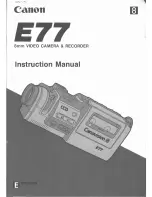17
Charging the battery
To charge the battery, connect the camcorder battery to the
supplied charging cradle.
Plug the mains adapter into a 230 V ~ 50 Hz socket and insert
the battery.
When the battery is fully charged the green LED will come on.
NOTE!
The battery requires approximately six hours to reach
full charge for the first time. The LED is lit orange dur-
ing the charging procedure. The LED will light up
green as soon as the charging process is complete.
Tips for proper use of batteries can be found in the
(safety instructions / Preventing damage to the bat-
tery).
The camcorder enables you to charge the battery while it is in the
device.
To do this, simply connect the camcorder to a PC via the USB
cable. When switched off the camcorder will now begin to re-
charge the battery. The Power LED is lid red during the charg-
ing procedure.
NOTE!
The PC must remain operational.
86466 EN QVC UK Content Final.indd 17
86466 EN QVC UK Content Final.indd 17
07.07.2011 13:42:26
07.07.2011 13:42:26
Содержание LIFE S47100
Страница 1: ...Slim Full HD Camcorder with Touchscreen Crystal Edition MEDION LIFE S47100 MD 86466...
Страница 5: ...4...
Страница 13: ...12 Overview of the appliance Front 1 Lens 2 LED light 3 Strap hole Top 1 SD card slot 2 Macro switch...
Страница 53: ...52 ArcSoft Total Media HDCam 2 0 Quick start instructions...