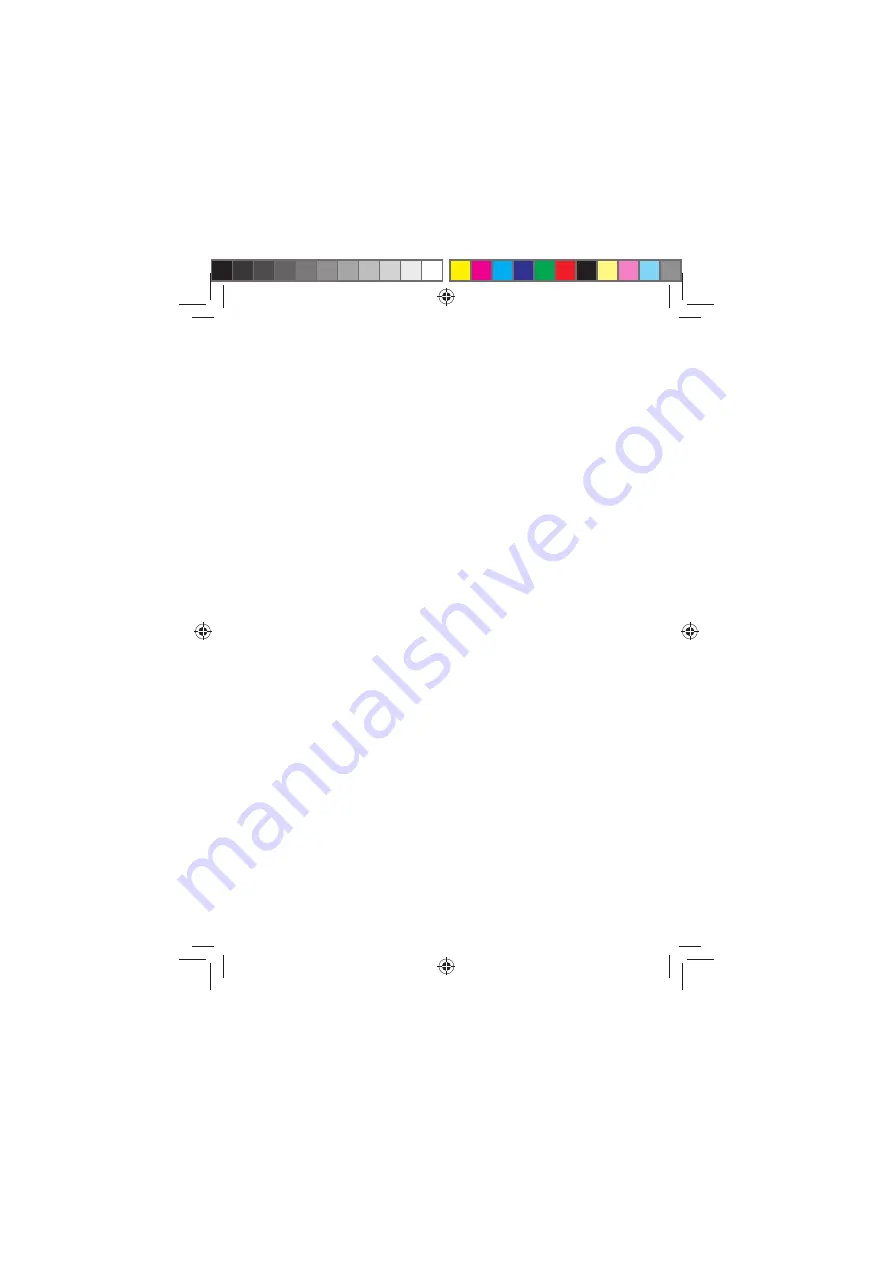
20 of 56
13. Removing a Powerline
Adapter
If you want to remove a Powerline Adapter from the
existing network, proceed as follows:
Press the
SECURITY/RESET
button on the
Powerline Adapter you want to remove from the
network for approx. 5 - 8 seconds.
All LED displays will briefly go out. The device will be
reset and then restarts. All LED displays will briefly
go out. This Powerline Adapter has now generated a
random, unique network key and is thus no longer
connected to the network. The
POWERLINE
LED no
longer lights up.
14. Energy-saving mode
If the network devices are switched off and no data is
being transmitted, the Powerline Adapters will switch
to standby mode after approx. one minute. The Power
display will flash in standby mode.
Once the network devices are switched on again, the
Powerline Adapters will also be restarted.
90215 50047240 ECommerce EN DK content RC1.indb 20
90215 50047240 ECommerce EN DK content RC1.indb 20
25.06.2014 11:23:56
25.06.2014 11:23:56
















































