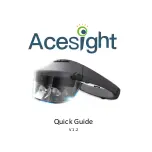EN
11
5. Overview of the device
5.1. Front
1
3
2
1) LCD
screen
2)
: Multifunction button for standby function, switching channels, selecting input source or
controlling volume. When the device is in standby mode, you can switch on the device by
briefly pressing the button. Briefly press the button when the device is in use to open the fun-
ction menu. Then briefly press the button again to select the desired function. Press and hold
the button to open the menu for the selected function. In the case of the standby function,
the device then switches to standby mode. You can change the setting in the menu by briefly
pressing the button. Then press and hold the button to apply the settings made. The function
menu closes automatically after a few seconds of inactivity.
3)
Infrared sensor: Reception field for the infrared TV signals.
Operating light: Lights up when the device is in standby mode.
30643 EN Aldi UK 30033232 Content RC.indd 11
30643 EN Aldi UK 30033232 Content RC.indd 11
03.09.2021 10:45:32
03.09.2021 10:45:32