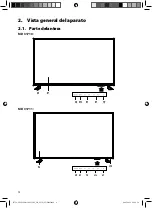9
EN
17
OK
Confirm selection in certain menus. Also used to open the
channel list.
18
P+/-
Programme selection buttons
19
EXIT
Exit the menu
20
MENU
Open and close menu.
21
TV/RADIO
DTV/satellite: Switch between TV channels and radio sta-
tions.
22
INFO
For displaying information such as the current programme
number and image format.
23
INDEX
D.DISP
Video text: Call up main page
24
SUB.T
Video text: Open subpage
DTV/satellite/media browser: Subtitle function
25
Colour but-
tons
RED
[PROGRAM]
Intended for use in certain menus.
GREEN
[INTRO]
Intended for use in certain menus.
YELLOW
[REPEAT]
Intended for use in certain menus.
Media browser: Repeat
BLUE
[A-B]
Intended for use in certain menus.
Media browser: A-B repetition
26
Buttons for
operating the
media brows-
er
Rewind
Start/pause playback
Fast forward
Previous track/previous chapter
Stop playback
Next track/next chapter
Start PVR recording
27
No function
28
Mute
29
S.MODE
D.MENU
Select sound mode
No function
31710-2 ML eCom 30031149_221_223 QSG Final.indb 9
31710-2 ML eCom 30031149_221_223 QSG Final.indb 9
04.03.2021 09:57:57
04.03.2021 09:57:57