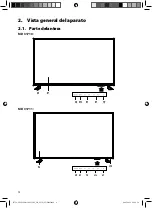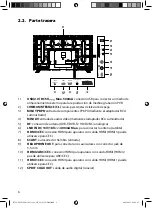15
EN
Menu option
Setting
SCAN MODE
Set the search mode.
DEFAULT
: A search will be carried out on the se-
lected satellite, based on the transponder list
saved for this satellite. This requires a little time.
NETWORK
: Activate/deactivate the network scan.
BLIND SCAN
: A complete search will be carried
out on the selected satellite. This will also take into
account new transponders that have not been
added to the list of transponders. Two searches
are carried out with the blind scan. The first search
identifies the transponders for the satellite, while
the second search locates the channels. The blind
search takes the longest time.
CHANNEL TYPE
Decide which channels you want to search for:
FREE
(available channels),
SCRAMBLED
(encrypt-
ed channels) or
FREE+SCRAMBLED
(available
and encrypted channels).
SERVICE TYPE
Select the channel type.
DTV
: Search for digital TV channels.
RADIO
: Search for digital radio stations.
ALL
: Search for digital TV channels and digital ra-
dio stations.
LOAD PRESETLIST
The preinstalled channel list for the Astra 19.2E
satellite is loaded. This search mode takes the least
time. Select
YES
to load the channel list. Select
NO
to start the channel search.
DISH SETUP
You can configure the same settings here as in the
CHANNEL > DISH SETUP
menu option.
After you have configured all the settings, press
OK
. The channel search will then
start.
31710-2 ML eCom 30031149_221_223 QSG Final.indb 15
31710-2 ML eCom 30031149_221_223 QSG Final.indb 15
04.03.2021 09:58:25
04.03.2021 09:58:25