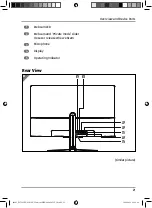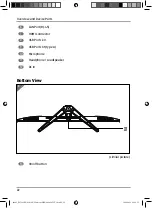How to Reset Your AIO PC
− Open the start menu.
− Tap or click on
All apps
.
− Select the
Settings
app from the list.
− Tap or click on
Update & Security.
− Tap or click on the menu option
Recovery
.
− Tap or click on
Get started
.
− A dialogue box will now open, select the recovery option
Remove everything
to
completely reinstall Windows.
Always perform any type of recovery using AC power.
If you have forgotten the Windows password for your device, you can also
restore the AIO PC from the login screen after rebooting the device. To do
this, hold down the Shift key while on the login screen and then select
Power
>
Restart
in the bottom right. After rebooting the device, select
Troubleshoot
>
Reset this PC
.
UEFI Firmware Confi guration
The UEFI fi rmware confi guration (basic hardware confi guration of your system)
provides you with a number of options for the confi guration and operation of your
AIO PC. For example, you can modify the operating mode for interfaces, security
features or power supply management. The AIO PC has already been confi gured by
the manufacturer to ensure optimum operation.
NOTICE!
Loss of data!
The AIO PC has already been confi gured by the manufacturer to
ensure optimum operation. Modifi cations may affect the stable
and safe operation of the system.
− Changes must only be carried out by specialists or very
experienced users.
UEFI Firmware Confi guration
32
64005_E27301 EN Aldi AUS Content MSN 4008 1055 V3.0.indb 32
64005_E27301 EN Aldi AUS Content MSN 4008 1055 V3.0.indb 32
30.08.2021 09:57:44
30.08.2021 09:57:44