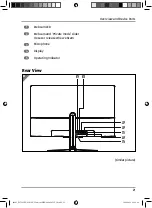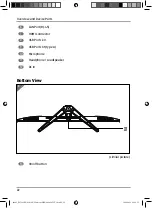Resetting the AIO PC to its factory settings
If you experience problems with your device, you can refresh or reset it. Windows
is reinstalled when you refresh your device. Your personal fi les and settings are
retained.
Windows is also reinstalled when you reset your device. However, your fi les, settings
and apps – except for the apps pre-installed on the device – are deleted.
If your AIO PC does not start properly three times in a row, the Windows
recovery menu automatically appears.
System Restore with Windows Recovery Options
If you experience problems with your device, you can refresh or reset it. Windows
is reinstalled when you refresh your device. Your personal fi les and settings are
retained. Windows is also reinstalled when you reset your device. However, your fi les,
settings and apps – except for the apps pre-installed on the device – are deleted.
If your AIO PC does not start properly three times in a row, the Windows
recovery menu automatically appears.
How to Refresh Your AIO PC
− Open the start menu.
− Tap or click on
All apps
.
− Select the
Settings
app from the list.
− Tap or click on
Update & Security.
− Tap or click on the menu option
Recovery
.
− Tap or click on
Get started
.
− A dialogue box will now open, select the recovery option
Keep my fi les
to refresh
your AIO PC.
NOTICE!
Loss of data!
All the data stored on your AIO PC will be deleted as a result of
resetting it.
− Back up your data before resetting the AIO PC.
Resetting the AIO PC to its factory settings
31
64005_E27301 EN Aldi AUS Content MSN 4008 1055 V3.0.indb 31
64005_E27301 EN Aldi AUS Content MSN 4008 1055 V3.0.indb 31
30.08.2021 09:57:36
30.08.2021 09:57:36