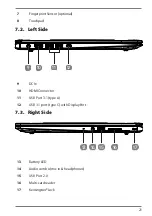22
7.4. Bottom View
18
18
Reset button (in battery operation)
If the notebook no longer responds, you have the option to disconnect
the device from the main battery using the reset button:
`
Take a paperclip which has been bent upwards at the tip and carefully
insert this into the marked hole.
`
Press the reset button for approx. 1–3 seconds.
8. Power Supply
8.1. On/Off Switch
`
Open the notebook and hold the on/off switch down briefly to switch the
notebook on or off.
If it is no longer possible to switch off the notebook via the software,
keep the On/Off switch pressed down for about 10 seconds.
Do not switch your notebook off while the HDD/SSD is being accessed.
Otherwise data may be lost. To protect the HDD/SSD, you should always
wait for 5 seconds after switching off the notebook before switching it
back on again.
Содержание E15413
Страница 1: ...39 6 cm 15 6 Notebook Instruction Manual ...