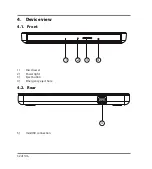36 of 106
6. Cleaning
NOTICE!
This device does not contain any parts that require servicing
or cleaning.
In general, the device does not require cleaning. Make sure that the drive is kept clean.
Always disconnect all cables before cleaning.
Do not use solvents, corrosive agents or aerosol-based detergents to clean the device.
Where required, clean the surface of the drive using a slightly moistened cloth.
Do not use any cleaning discs or similar products that clean the lens of the laser.
7. Customer
service
7.1. Troubleshooting
7.1.1. General
information
Regularly running the Windows® "Defragmenting" and "ScanDisk" programs can eliminate
sources of error and improve the performance of the system.
7.1.2. Find the cause
Malfunctions often occur for the simplest of reasons, but some can also be complex and re-
quire a lot of analysis.
7.1.3. Check cables and connections
Start by carefully checking all the cable connections. If the indicator lamps are not on ensure
that the computer and all peripheral devices are connected to the power supply.
Turn off the computer and check all cable connections. If the computer is connected to pe-
ripheral devices, check all cable connections here too. Do not swap around the cables for
the various devices, even if they look alike. The polarity of the various cables may be differ-
ent. Once you have ensured that the power supply is working correctly and all connections
are intact, then switch the computer back on.
7.2. Technical support
This drive has been thoroughly and successfully tested in our test laboratory with a wide va-
riety of devices.
Содержание AKOYA MD 60051
Страница 1: ...External USB DVD CD Writer MEDION AKOYA MD 60051 User Manual...
Страница 3: ...2 von 106...
Страница 25: ...24 of 106...
Страница 45: ...44 106...
Страница 65: ...64 106...
Страница 67: ...66 van 106...
Страница 87: ...86 van 106...
Страница 89: ...88 af 106...
Страница 108: ...MSN 4005 9269...