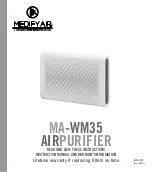8
FILTER REPLACEMENT
LIGHT INDICATOR TO REPLACE THE FILTER
The indicator icon will become lit when fi lter needs to be changed.
INSTALLING FILTER SET
Lift the front cover and remove old fi lter from the unit. Remove plastic packaging from the new fi lter before
installing into the air purifi er. Place new fi lter into the air purifi er with tab at top of fi lter should be facing
you. Replace front cover back. After new fi lter is installed and unit is turned back on. Hold down the fi lter
reset button for 3-5 seconds and the indicator light will go off and timer is reset for 2,500hours.
INSTALLATION GUIDE
DESKTOP
1. Install tabletop stand plug.
Put 2 plugs into the tabletop stand hole as shown in
the fi gure.
2. Install tabletop stand.
Install the 3 bracket screw from the bracket holes to
the purifi er body as shown in the fi gure or replace with
new one.