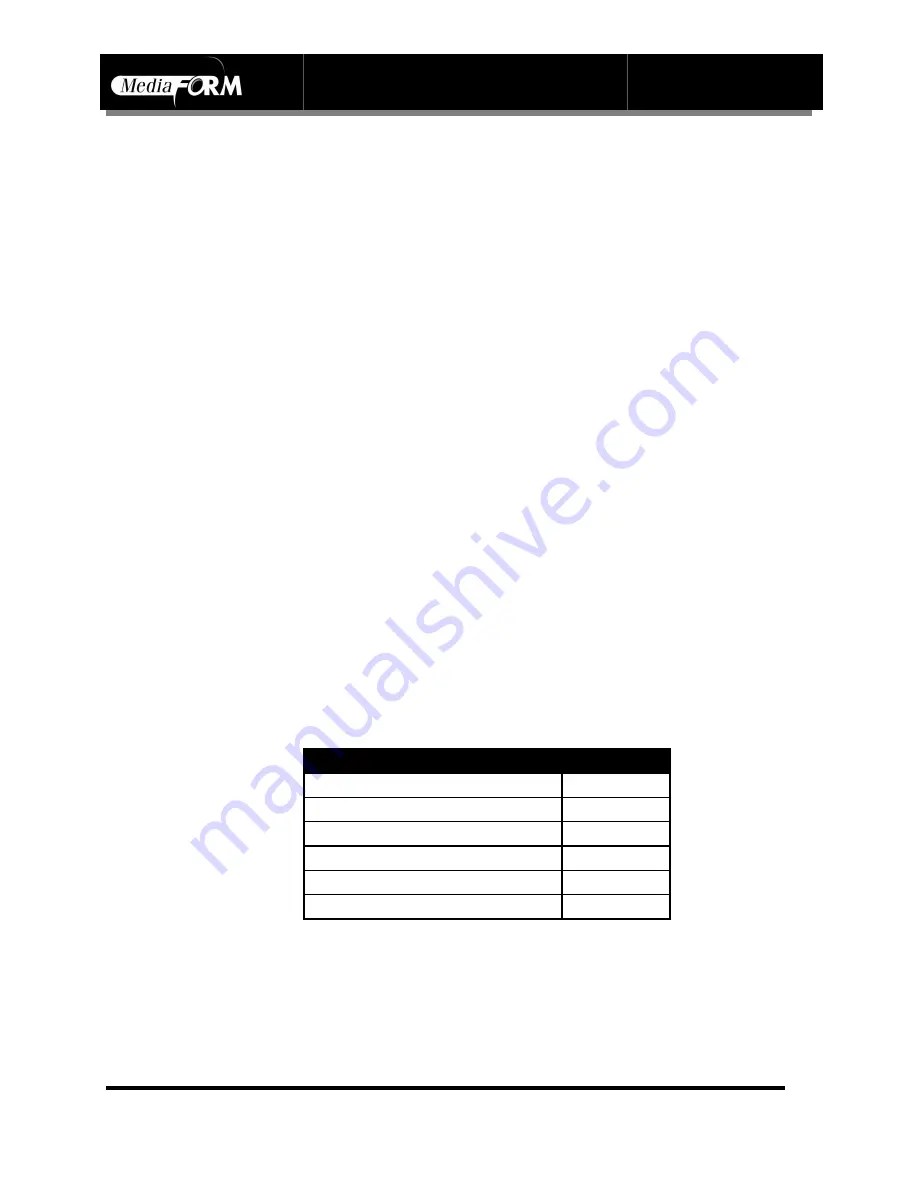
CD-5916
Operator’s Guide
Document Revision: 060102
Page 59
Connecting The CD-5916 To A PC
If you do not have access to a CD-R/RW recorder the CD-5916 can also be
connected to a PC, for creating original master discs.
Minimum System Requirements
To connect a CD-5916 to a PC, the minimum system requirements are as
follows:
•
PC compatible running Windows 95, 98, ME, NT 4.0 or 2000
•
166 MHz Pentium with 32MB RAM
•
800x600 monitor, 256 colors
•
CD-R/RW premastering software (Adaptec Easy CD Creator,
CeQuadrat WinOnCD, Ahead Nero, etc.)
•
Adaptec AHA-2940 PCI SCSI adapter with EZ-SCSI software
•
1GB of free hard disk drive space
•
Short SCSI cable (no longer than 3 feet) with a 50 pin female
Centronics connector on one end
SCSI Device Setup
•
Refer to the documentation that accompanied your SCSI card for
information on how to configure SCSI devices.
•
DO NOT
use any of the following SCSI ID settings when configuring
the SCSI peripherals on the PC:
•
Set the PC’s SCSI controller to ID #6.
•
Remove the top most terminator from the back of the CD-5916 and
connect the SCSI cable from this port to the PC’s SCSI card.
DEVICE
SCSI ID
CD-5916 internal SCSI card
7
CD-R/RW recorder 1
1
CD-R/RW recorder 2
2
CD-R/RW recorder 3
3
CD-R/RW recorder 4
4
CD-R/RW recorders 5-16
N/A
Содержание CD-5916
Страница 1: ...CD 5916 Operator s Guide ...





























