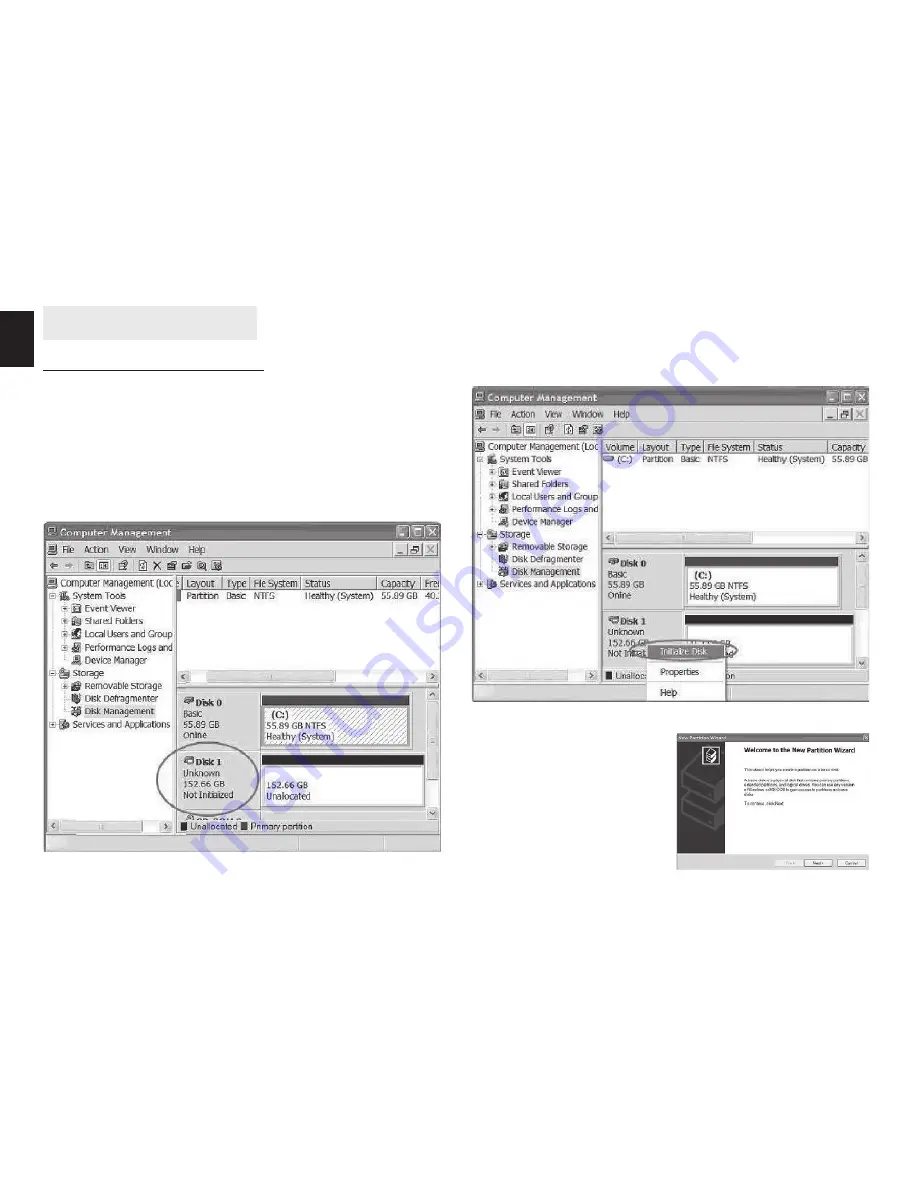
8
EN
Hard disk partitioning
Windows 2000/2003/XP
Note: For a formatted Hard Drive, proceed to step 2.
Step 1.
Click the [Start] icon and then select [Setting],
single click on [Control Panel] to open [Control Panel]
window. Double click on [Administrative Tools], and
then double click on [Computer Management].
Step 2.
Click on [Disk Management] under [Storage].
Your new hard drive will show the capacity.
Right click on [Disk 1] and choose [Initialize Disk]
Step 3.
Click [Next] in the
New Partition Wizard.












