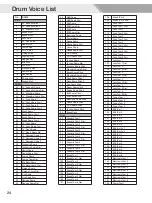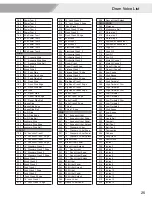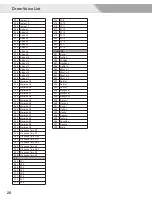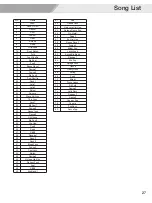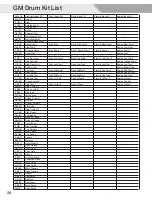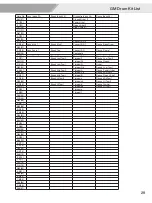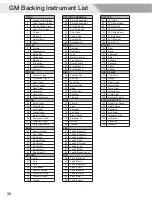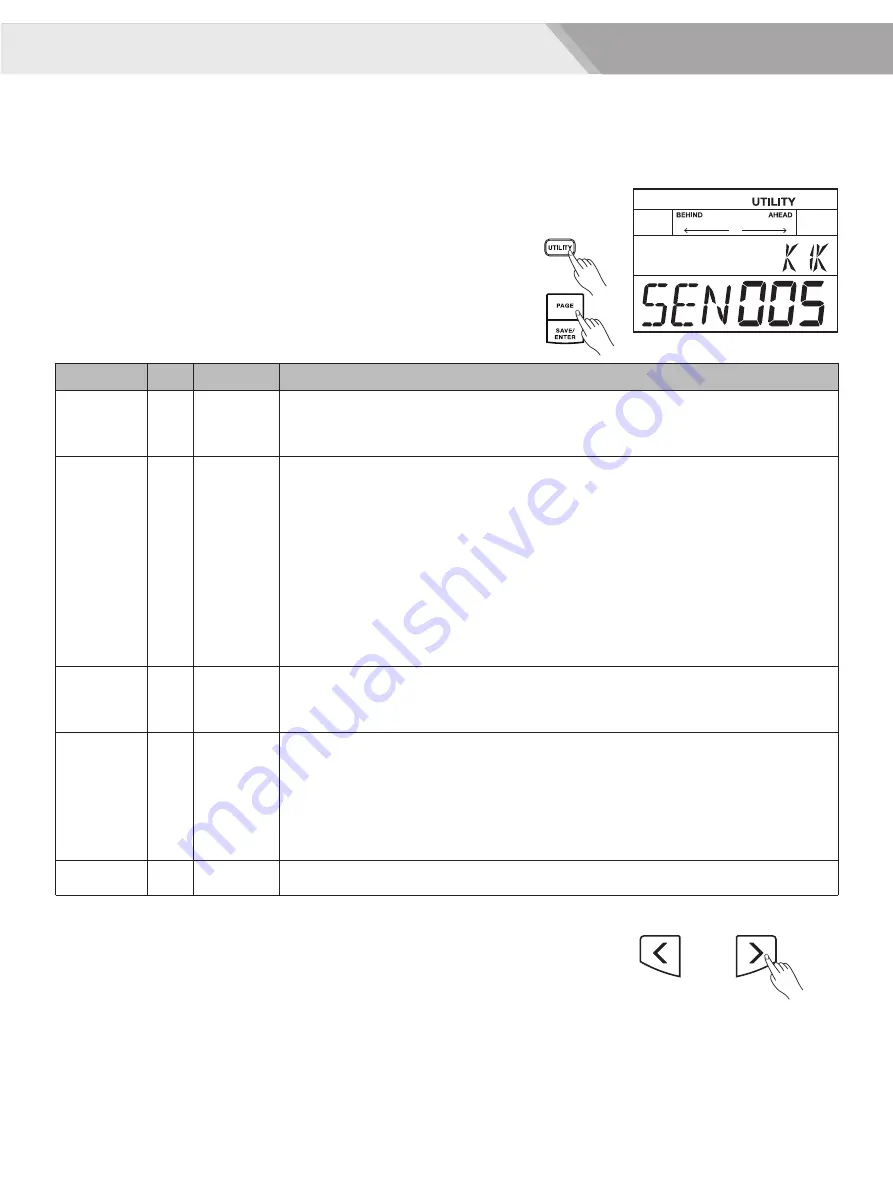
20
This mode contains two parts: the drum pad trigger settings and drum
module settings.
The Drum Pad Trigger Settings
As a professional drummer, you may want to set your drum triggers
carefully to fit your playing habits and feelings, making your perfor-
mance more interesting and professional.
1.
Press the [UTILITY] button, the LCD will display the UTILITY menu.
2.
Repeatedly press the [PAGE] button to select a trigger parameter.
Trigger parameters and their value ranges:
3.
Strike the pad to select it for editing.
4.
Use the [<]/[>] button or the [DIAL] to adjust the parameter value.
Utility Settings
Parameter
SENSITIVITY
XTALK
CURVE
RETRIG
CANCEL
MIDI NOTE
Value
1~16
1~8
1~6
1~16
0~127
LCD Display
SEN XXX
XTK XXX
CUR XXX
RTG XXX
MID XXX
Description
You can adjust the sensitivity of the pads to accommodate your personal playing habit.
Higher sensitivity allows the pad to produce a loud volume even when played softly.
Lower sensitivity will keep the pad to producing a low volume even when played forcefully.
This setting avoids “crosstalk”, which means that when you play one pad you can hear a
sound coming from another pad. This can happen when two pads are installed on the
same stand.
In some cases you can prevent crosstalk by increasing the distance between the two
mounted pads.
For example: If you hit the snare pad and the tom 1 also sounds.
While striking the snare pad, gradually increase the “XTALK” value for the tom 1 pad until
the tom 1 pad no longer sounds when you hit the snare pad. If you raise the “XTALK”
higher, the tom 1 pad will be less prone to receive crosstalk from other pads.
Note: If the value is set too high, and two pads are played simultaneously, the one that is
struck less forcefully may not sound. Be careful and set this parameter to the minimum
value required to prevent crosstalk.
This setting allows you to control the relation between playing velocity (striking force) and
changes in volume. Adjust this curve until the response feels as natural as possible. Refer
to the CURVE description.
This setting avoids “re-triggering”, which means that when you strike a pad once, maybe
you can hear two hits coming from one strike. This can happen as the pad oscillate.
While repeatedly striking the pad, raise the “Retrig Cancel” value until re-triggering no
longer occurs.
Although setting this to a high value prevents re-triggering, it then becomes easy for
sounds to be omitted when the drums played fast (roll etc.). Set this to the lowest value
possible while still ensuring that there is no re-triggering.
MIDI output key mapping
Содержание MZ528
Страница 1: ......
Страница 31: ...31 MIDI Implementation Chart O YES x NO 0 127...
Страница 32: ...MZ528 _OM04EN...