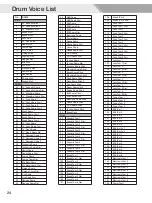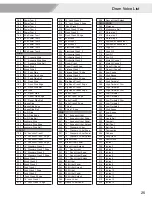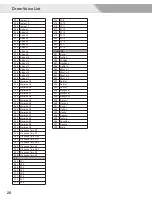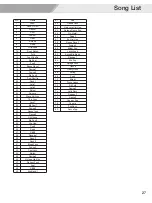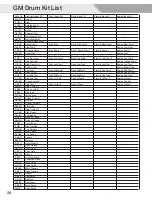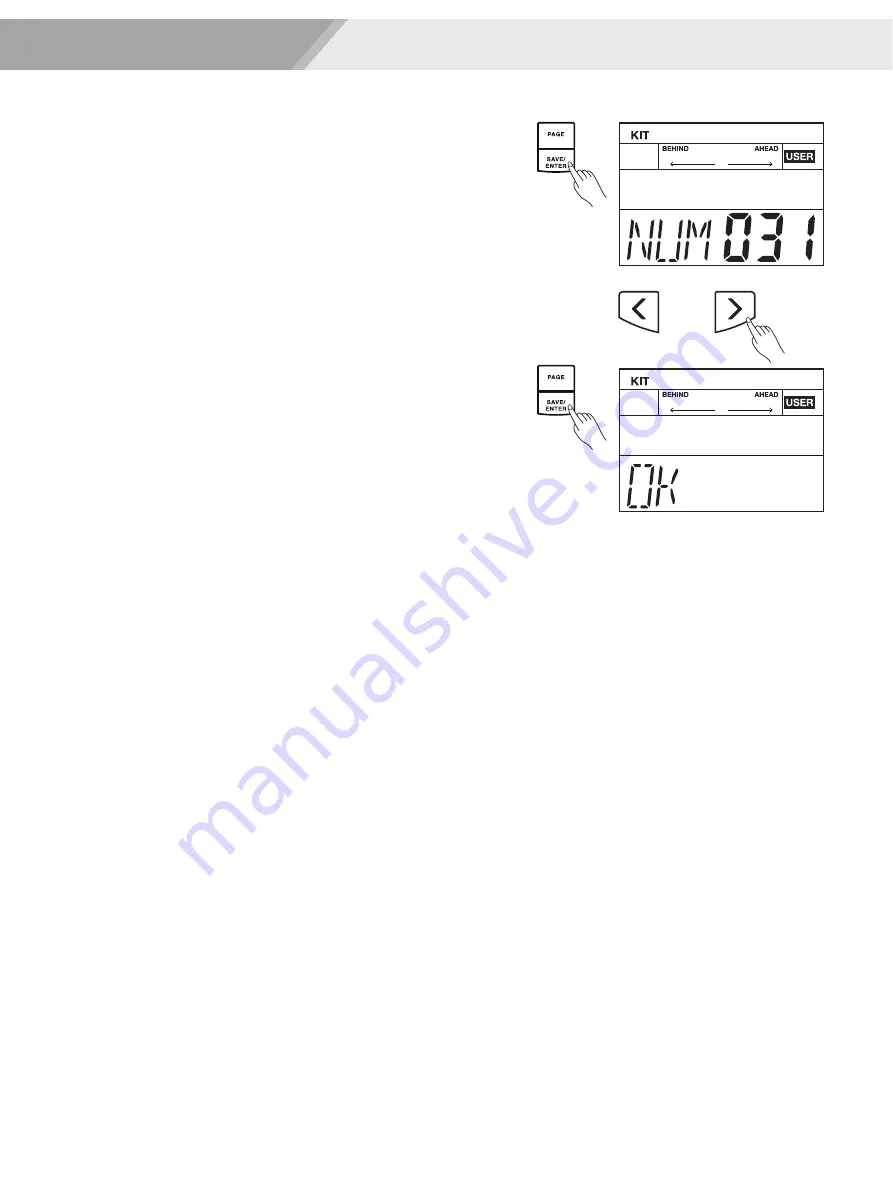
13
Saving User Drum Kit
1.
While in the drum kit or voice edit menu, press the [SAVE/ ENTER]
button to save all changes.
2.
Use the [<]/[>] button or turn the [DIAL] to select a user drum kit.
The user kit number will flash.
3.
Press the [SAVE/ ENTER] button again; the LCD will display “OK”,
which indicates all data has been saved successfully.
Drum Kit
Содержание MZ528
Страница 1: ......
Страница 31: ...31 MIDI Implementation Chart O YES x NO 0 127...
Страница 32: ...MZ528 _OM04EN...