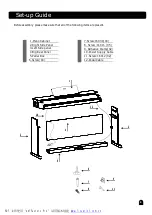Lower Voice/Split Point
“
”
Press [SPLIT] button to turn on the LOWER VOICE, the
whole keyboard would be spitted into right and left areas.
LCD lightens the LOWER voice flag and displays
VOICE L
and its name.
Press [ ] / [ ] button to select the lower voice number.
The default lower voice number is No. 49 Strings1.
Press [SPLIT] button again to exit the LOWER VOICE
mode. LCD darkens the Lower voice flag.
+
-
The piano has lower voice. You can split the keyboard to
melody and chord area by this function.
Voices and Effect
15
DUAL
SPLIT
TOUCH
RECORD
A.B.C.
FILL A
FILL B
MELODY OFF
STYLE SONG FILE
TEMPO VEL
MEASURE
BEAT
MEMO RY
TICK O.TS.
DSP
card
DUAL
SPLIT
TOUCH
RECORD
A.B.C.
FILL A
FILL B
MELODY OFF
STYLE SONG FILE
TEMPO VEL
MEASURE
BEAT
MEMORY
TICK O.TS.
DSP
card
Press [ ] / [ ] button , or turn the dial to select the
dual voice number. The default dual voice number is
No. 50 Strings2.
Press [DUAL] button again to exit the DUAL VOICE mode.
+
-
3
、
3
、
2
、
2
、
1
、
Exit dual voice mode
Enter lower voice mode
Select the lower voice number
Exit the lower voice mode
Select the dual voice number
NOTE:
In DUAL VOICE status, only section above split point
on the keyboard has dual voice.
Melody
area
Chord
area
Default split
point F#
文件使用
"pdfFactory Pro"
试用版本创建