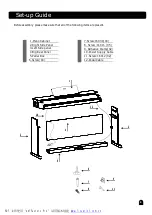Basic Operation
Demo
There are total 3 demos. (See appendix)
Power Switch and Master Volume
First, make sure the correct connections.
1
、
1
、
Use the [VOLUME] control switch to adjust the volume
to your desired level.
3
、
3
、
Turn the [POWER] switch on. The LCD display lights up.
2
、
2
、
13
DUAL
SPLIT
TOUCH
RECORD
A.B.C.
FILL A
FILL B
MELODY OFF
STYLE SONG FILE
TEMPO VEL
MEASURE
BEAT
MEMORY
TICK O.TS.
DSP
card
POWER
VOLUM E
Rotate to adjust the volume
Press them simultaneously
to play demo.
Press them to select demo.
Press them simultaneously
to exit from the demo mode.
Or press it to exit
from the demo mode.
Turn on
LCD lights up
NOTE:
If the LCD display does not light up after you turned on
the piano, please check the power supply.
If the piano is silent, that means the volume has adjusted
to its minimum level.
STYLE SONG FILE
TEMPO VEL
MEASURE
BEAT
MEMORY
TICK O.TS.
DSP
card
Press [VOICE] & [STYLE] simultaneously to play demo
song.
Press [ ] / [ ] or rotate the dial to select demo song
number.
Press [VOICE] & [STYLE] simultaneously again or press
[START/STOP] to stop playing.
+
-
ON
OFF
文件使用
"pdfFactory Pro"
试用版本创建