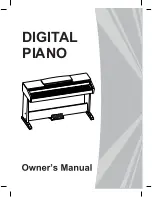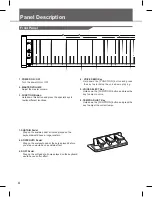EPiano
EPiano 2
Harpsic
Clavi
MBox
Vibraph
Marimba
DrawOr
PercOr
ChurOr
ChurOr2
ReedOr
RockOr
Acordio
Harmnic
StStr
StStr2
SynStr
Piano
Piano 2
ChoAah
SweetTp
VOICE
SopSax
TenoSax
PanFl
Strings Lower
VOICE
DEMO
Listening to the Demo song
While
holding
down
the
[
FUNCTION
]
button, press DEMO key to
start the demo song playing. Press it again to stop playing.
The keyboard would be disabled when the demo song is playing.
Adjusting
the Volume
10
Move the
[
VOLUME
]
knob rightwards, the volume increases. Moving
it leftwards will turn the volume down.
Playing Voices
Selecting a Voice
The
instrument
features
26 exceptionally realistic voices
for
you to choose.
Please refer to Voice List.
While holding down the [ FUNCTION ] button, press corresponding key
in voice selecting area to select the voice you want.
Note:
Now, You can play the keyboard and listen to the wonderful voice.
1
While changing a voice, pay attention to the rules: While holding
down the [ FUNCTION ]button, and press the same key again, the
voice
will be changed between the upper and lower key. When the
upper/lower voice is on, and then you press another voice key, the
corresponding upper/lower voice will be selected.
2.
While voice is selected, the dual voice and lower voice will be
turned off automatically.
.
2
3
TOUCH
BEEP
DEMO
1
3
EQ
2
BEEP
DEMO
EPiano
EPiano 2
Harpsic
Clavi
MBox
Vibraph
Marimba
DrawOr
PercOr
ChurOr
ChurOr2
ReedOr
RockOr
Acordio
Harmnic
StStr
StStr2
SynStr
Piano
Piano 2
ChoAah
SweetTp
VOICE
TAP
SopSax
TenoSax
PanFl
Strings Lower
VOICE
DEMO
Содержание DP250
Страница 1: ...DIGITAL PIANO ...
Страница 15: ...15 MIDI Implementation List chart ...
Страница 16: ...DP250_G08 ...