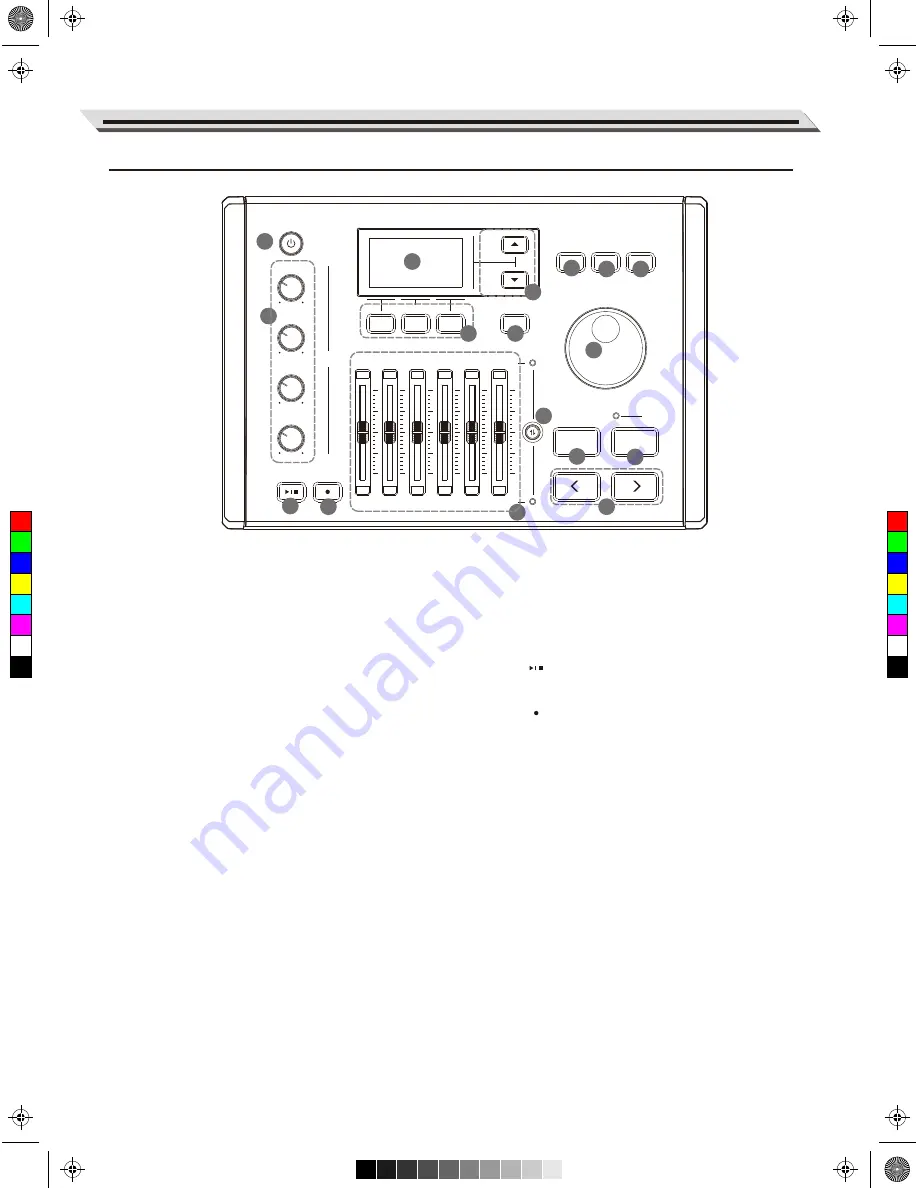
VOLUME
MASTER
AUX IN
PHONES
CLICK
UP
DOWN
F1
F2
F3
EXIT
MENU
CLICK
COACH
SONG
KIT
iKIT
HI-HAT
CRASH 1 CRASH 2
RIDE
KIT
SONG
KICK
SNARE
TOM 1
TOM 2
TOM 3
TOM 4
Panel & Display Description
Front Panel
1. [POWER] Button
Turn the power on or off.
2. [MASTER] Knob
Adjust the output volume.
[AUX IN] Knob
Adjust the audio input volume.
[PHONES] Knob
Adjust the phones volume.
[CLICK] Knob
Adjust the click volume.
3. LCD Display
Display the name and parameter settings of Kits,
Voices and Songs etc.
4. [F1] ~ [F3] Buttons
Press to execute a related function shown on LCD.
5. [
∧
]/[
∨
] Buttons
Press to move the cursor to select a parameter on LCD.
6. [EXIT] Button
Press to return to previous menu.
7. [MENU] Button
In kit mode:
press to enter KIT menu.
In song mode:
press to enter SONG menu.
8. [CLICK] Button
Press to start/stop the click; edit the click setting.
9. [COACH] Button
Press to enter coach mode.
10. Data Dial
Rotate to adjust the selected parameter.
11. [
] Button
Press to start/stop playing a song.
12. [
] Button
Press to enter record mode.
13. Volume Sliders
Adjust the related trigger volume, kit volume and
song volume.
14. Volume Slider Control Button
Press to toggle between the upper and lower
group of parameters.
15. [SONG] Button
Press to enter song mode.
16. [KIT] Button
Press to enter kit mode.
17. [<]/[>] Buttons
Press to select a drum kit or edit parameters
(to increase/decrease the value).
5
1
3
6
9
10
11
12
13
14
15
16
2
7
8
4
5
17
C
M
Y
CM
MY
CY
CMY
K
AW_DD635_manual_G01_180521.pdf 5 18/5/21 10:03
































