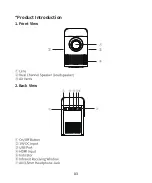07
Installation Method
Based on your using environment and need, you can either hang this projector to
the ceiling via a special mounting bracket, or place it on a stable desktop for front
projection to the screen. Of course, you can also use other methods to install the
Projector
Projector
Projector
Projector
Screen
Screen
Screen
Screen
Notes:
•
When using a mounting bracket for installation, the projector shouldn’t be
the keystone correction function.
•
Be sure to install the projector at the symmetry axis of the left and right of the
screen, so as to avoid keystone distortion on the left and right of the image.
Ensure good ventilation around the projector after installation. There shouldn’t
be any object that covers or blocks the air vents of the projector.
•
Do not connect the projector to a power source during installation, otherwise it
may cause an electric shock or projector circuit fault.
•
keystone distortion and blurring may appear on the upper and lower edges of the
image, please wait for automatic keystone correction and use the focus wheel for
manual focus.
Содержание APT01
Страница 1: ......
Страница 4: ...03 Product Introduction 1 Front View 2 Back View ...
Страница 5: ...04 3 Top View 4 Bottom View ...
Страница 6: ...05 Infrared Remote Controller Features ...
Страница 14: ...13 4 Language Settings select system input method or the downloaded input method ...
Страница 15: ...14 5 Date Settings 6 Other Settings ...
Страница 17: ...16 8 System Update to its factory settings 9 About ...