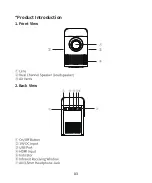06
*Operation Descriptions
Installing the Projector
When installing the projector, you can either place it on a solid and stable desktop
or hang it to the ceiling via a mounting bracket. Ensure good ventilation around
the projector and that no objects cover or block the air vents. There shouldn’t be
surface should be white and even.
By reference to the data in the following table and based on the preset projection
sizes, you can put the projector in a place that maintains the best distance to the
projection screen. To achieve 40-200inch projection image, the minimum distance
and maximum distance of the projector to the projection surface should be 1.2m
and 7m respectively.
Projection size
(inch)
Screen length
(cm)
Screen width
(cm)
Distance between
lens and screen
(cm)
40
89
50
119
50
111
62
148
60
133
75
178
70
155
87
208
80
177
100
237
90
199
112
267
100
221
125
297
110
244
137
326
120
266
149
356
Note:
The above data are for reference only, and please take actual measurement
as standard.
properties, and then install it. Doing so will help you
fin
d the most suitable
position for installation.
The device is built in with an automatic vertical keystone correction function,
which is used for correcting the projection image.
Содержание APT01
Страница 1: ......
Страница 4: ...03 Product Introduction 1 Front View 2 Back View ...
Страница 5: ...04 3 Top View 4 Bottom View ...
Страница 6: ...05 Infrared Remote Controller Features ...
Страница 14: ...13 4 Language Settings select system input method or the downloaded input method ...
Страница 15: ...14 5 Date Settings 6 Other Settings ...
Страница 17: ...16 8 System Update to its factory settings 9 About ...