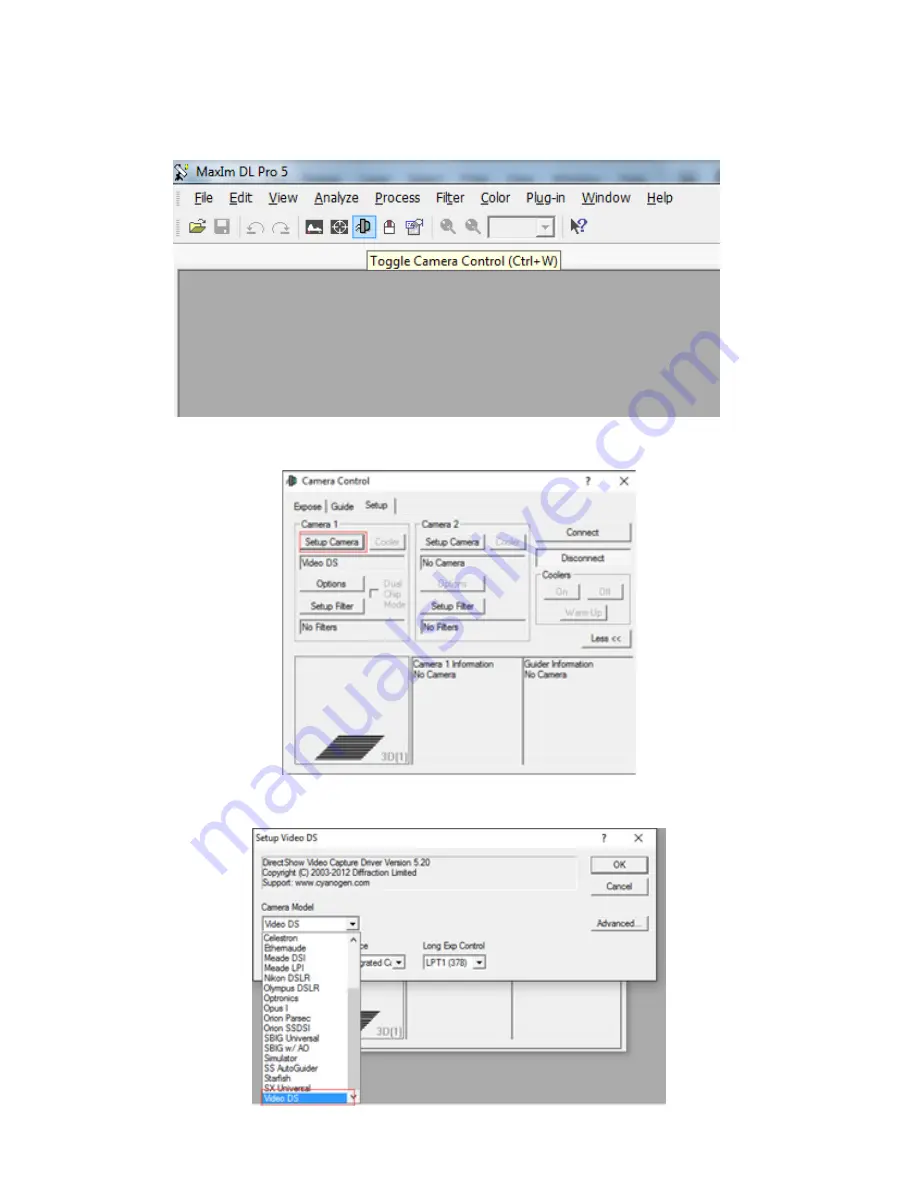
14
Using the DirectShow Driver in MaxIm DL
With the LPI-G camera connected to your computer’s USB port, open MaxIm DL and click the Camera
Control Window Icon.
Select the “Video DS” in the pop up dialog and click “OK”.
Click the “Setup Camera” button in the pop up Camera Control Window.