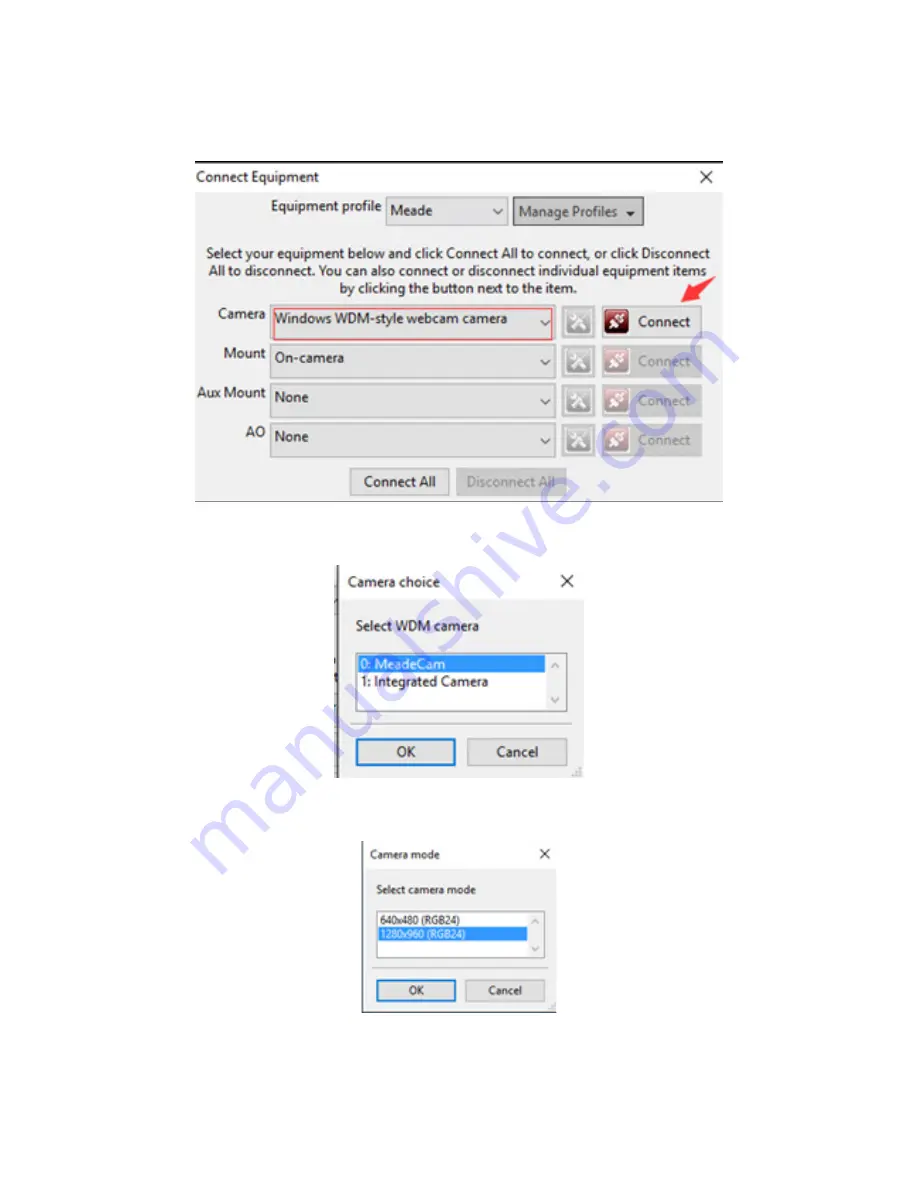
10
Using the DirectShow Driver in PHD2 Guiding
Select “Windows WDM-style webcam camera” in the camera selection drop list box and click “Connect”
button.
Choose “MeadeCam” in the pop up Camera choice box.
Choose the resolution in the Camera mode box.