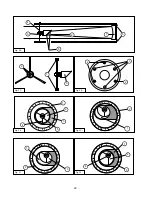31
OPTIONAL ACCESSORIES
A wide assortment of professional Meade accessories is available for the DS-114AT
Telescopes. The premium quality of these accessories is well-suited to the quality of the instru-
ment itself. Consult the Meade General Catalog for complete details on these and other
accessories.
Eyepieces (1.25" barrel diameter): For higher or lower magnifications with a DS-114AT
Telescope, Meade 3-element Modified Achromatic eyepieces, available in focal lengths of 9, 12,
25, and 40mm, provide a high level of image resolution and color correction at an economical
price. Alternately, at slightly higher prices, Meade 4-element Series 3000 Plössl eyepieces yield
wider fields of view with excellent edge-of-field corrections and are available in a range of focal
lengths including 5, 6.7, 9.5, 16, 25, and 40mm.
MH 50mm Wide-Field Eyepiece (2" Optical Diameter): Ideal for spectacular low-power scan-
ning of star fields in the Milky Way or for the study of broad diffuse nebulae, the wide-field MH
50mm eyepiece is a highly desirable accessory for all DS-114AT Telescopes (except for the
DS-2060mm models, which cannot accept large-barrel eyepieces).
#1240 Electric Focuser: Attaches easily and quickly to any DS-114AT model for smooth, vibra-
tion-free focusing. Each focuser includes coarse and microfine speeds. The standard equip-
ment hand controller accepts one (user-supplied) 9-volt battery; alternately, the focuser may be
operated through the Electronic Controller or Autostar handbox.
#506 AstroFinder™ Software and Cable Connector Kit: Displays more than 10,000 celes-
tial wonders – galaxies, nebulae, star clusters, stars, and planets – on your PC, enabling even
the beginner to locate and identify objects to observe with the telescope or to print out star
charts for use in observing sessions. Operates with any Windows™-based personal computer.
The Cable Connector Kit permits connection of the DS-114AT telescope model, Autostar, and
PC, for downloading of new software to Autostar or for updating of Earth satellite or other celes-
tial object positions. This kit is included with each AstroFinder Software package.
Camera Adapter: A DS-114AT telescopes may be used for through-the-telescope photography
of the Moon and planets or for terrestrial objects. For eyepiece-projection photography with any
of these telescopes, use the Basic Camera Adapter (1.25"). See the Meade General Catalog
for more information.
Electronic Eyepiece™: Now everyone can easily share views from an eyepiece – of the Moon,
planets, stars, and land objects – on a television screen. The built-in NTSC video output allows
for direct connection to monitors, VCR's, and camcorders. Continuous capture mode allows
you to view and record astronomical and terrestrial images in real time. This easy-to-set up and
easy-to-use monochrome CMOS imager offers built-in contrast control adjustment for varying
astronomical and terrestrial lighting conditions, and is available in 1.25" or .965" barrel diame-
ters.
Meade Customer Service
If you have a question concerning your DS-114AT Telescope, contact the Meade Instruments
Customer Service Department at:
Telephone: (949) 451-1450
Fax: (949) 451-1460
Customer Service hours are 8:30 AM to 4:30 PM, Pacific Time, Monday through Friday. In the
unlikely event that your DS-114AT telescope requires factory servicing or repairs, write or call
the Meade Customer Service Department first, before returning the telescope to the factory,
giving full particulars as to the nature of the problem, as well as your name, address, and day-
time telephone number. The great majority of servicing issues can be resolved by telephone,
avoiding return of the telescope to the factory.