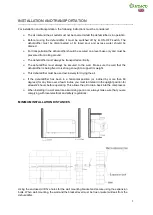11
SETTING THE RELATIVE HUMIDITY SET POINT
Use the UP and DOWN arrows to set the desired target relative humidity level.
CHECKING THE RELATIVE HUMIDITY SET POINT
Press either the UP or DOWN arrow
once
, to check what the target relative humidity
level has been set to.
FAN SPEED OPTIONS
Press the Fan Speed button
quickly
to choose between one of three different fan
speeds: low (1), medium (2) and high (3). The default setting for the fan speed is Fan
Speed 1
– Low.
FAN SPEED OPTIONS (CONTINOUS)
Hold down the Fan Speed button for five seconds to switch between the following
modes:
1
– ON – the dehumidifier will continue to run continuously even once the target
humidity level has been reached (this is the default setting).
2
– OFF – the dehumidifier will stop running once the target relative humidity level has
been reached.