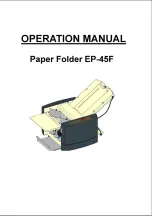www.themdsports.com
AWH084_188E
12
(Continúe en la siguiente página.)
(Continued on the next page.)
Español
English
Score Keeper Operation
1. After connecting power, Starting Sound Effect will sound
and the 3MIN time button on the main unit will light up
automatically
.
2. 3 MIN, 5MIN and 7 MIN are all Game Time Selection
Button for setting time of games.
3. The “ON/OFF(START/RESET)” button is for confirmation
of the time selected and starting the game.
Press and hold the “ON/OFF(START/RESET)” button
for 2 seconds to switch off the machine.
4. The “SOUND(ON/OFF)” button allows you to turn on or
off the sound during the game.
Game descriptions:
The time begins to count down at the start of the game.
The score is counted when the ball goes into the hole on
the right or left side. A light will illuminate when a ball goes
in. The time will stop when the countdown is over.
After the game a comparison will be made between the
number of lights illuminated on the left and right sides.
The LED on the side with the higher score will illuminate
and the LEDs on both sides will illuminate in the case of
equal scores.
Note: Pressing any of the game time selection buttons
during game will have no effect at all.
If the “ON/OFF(START/RESET)” button is pressed during
the game, then the scores will be reset to zero and the
timer will be returned to the last time setting.
During the countdown, the maximum number of scores can
be 10. When either side gets the 10th score, the
game-over sound will occur and the game end as the
corresponding LED illuminates.
If there is no action taken during the game for 5 minutes,
the score counter will enter the sleep mode.
Wake up the score counter by pressing the “ON/OFF
(START / RESET)” button. The display status will return to
that shown before the game entered sleep mode.
Operación de Keeper de Cuenta
1. Después de conectar la alimentación, Iniciando el Efecto
de Sonido y el botón de tiempo 3MIN de la unidad
principal se encenderá automáticamente.
2. 3 MIN, 5MIN y 7 MIN son Botones de Selección de
tiempo de juego para establecer el tiempo de los juegos.
3. El botón “ON/OFF(START/RESET)” es para la
confirmación del tiempo elegido y para iniciar el juego.
Aprete y mantenga el “ON/OFF(START/RESET)” por 2
segundos para apagar la máquina.
4. El botón “SOUND(ON/OFF)” es el interruptor de sonido
para que ud. inicie o apague el sonido durante el juego.
Descripción del juego:
El tiempo se cuenta regresiva desde el inicio del juego.
El punto se cuenta cuando la bola se mete en el agujero
de la derecha o izquierda. Una luz se iluminará cuando
entrando una bola. La cuenta se detendrá cuando la
cuenta regresiva ha terminado.
Después del partido hará una comparación entre el
número de luces iluminadas sobre la derecha e izquierda.
La LED lateral con el punto más alto se iluminará y la LED
en ambos lados se iluminarán en el caso del mismo punto.
Nota: Durante el juego, si fuera apretado cualquiera de los
botones de selección de tiempo del juego no tendrá
ningún efecto.
De presionar la perilla “ON/OFF(START/RESET)”
durante el juego, los puntos serán reseteados a cero y el
cronómetro volverá a la última programación de horas.
Durante la cuenta regresiva, los puntos se cuentan para
10 veces como máximo. Cuando cualquiera de las partes
obtiene el punto décimo, el sonido del game-over se
producirá y terminado el juego e iluminado la LED
correspondiente.
Si no toma ninguna acción durante el juego por 5 minutos,
el contador de puntos entrará en el modo de suspensión.
Apretando los botones"ON / OFF (START / RESET)" para
despertar el contador de punto. El estado de exposición
es la misma que antes del modo de suspensión.