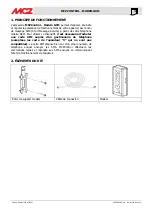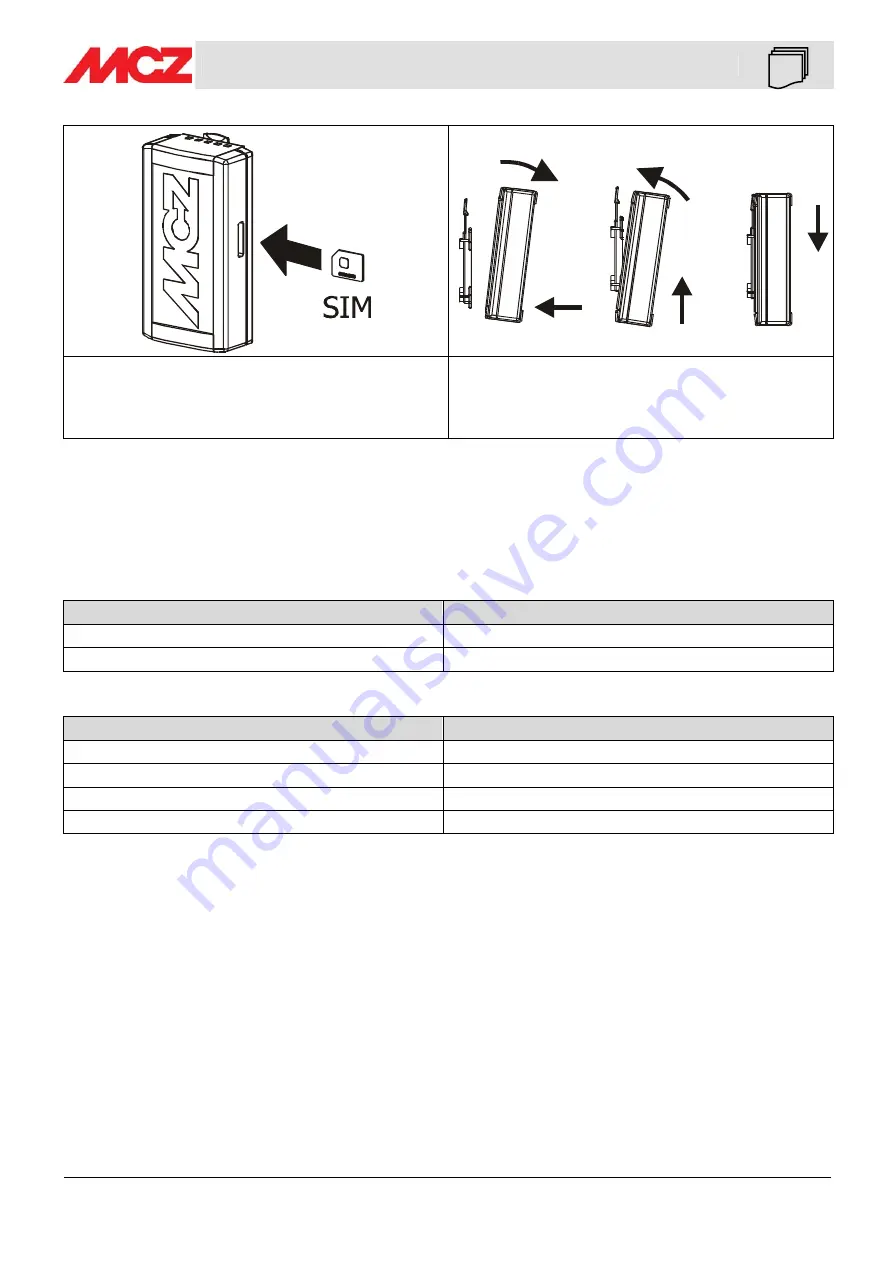
MCZ CONTROL - MODEM GSM
7
Modem GSM ACTIVE SYSTEM
MCZ GROUP S.p.A. all rights reserved
3.2. SIM Card insertion and bracket fastening
Prior to connecting the modem to the stove insert the
SIM Card in the appropriate slot, in the direction shown
on the panel and press until secured.
To remove the SIM card, press to release.
To fasten the modem to the bracket previously
mounted follow the instructions on the diagram
4. OPERATION
4.1. STATUS INDICATORS
On the front panel a yellow led
LINK
(GSM status indicator) and a green led
STAT
(MCZ stove status indicator)
are present.
The STAT led shows the following statuses for the MCZ stove:
MCZ stove status
STAT led (green)
Stove off
Off
Stove on
On steady
The LINK led shows the following statuses for the MczControl:
Operating status
LINK Led (yellow)
Module off
Off
GSM network search / Not registered / switching off
Rapid flashing Ton=Toff=0.5 sec
Registered on the GSM network and in stand-by
Slow flashing Ton=0.3 sec, Toff= 2.7 sec
Confirmation call in progress
On steady
4.2. CONTROL BUTTONS
On the front panel a slot to access the internal reset button is present.
4.3. POWER AND INTERNAL BATTERY
Even though the device is equipped with an internal battery operation is completely disabled when no connection is
present with the stove which is the source of power for the internal battery charging. When MczControl, initially
off, is connected to the MCZ stove (verify that the SIM has already been inserted), it switches on automatically
(the LINK led begins to flash rapidly) activating the charging of the internal battery.
On first use it is recommended to charge the modem for 8 hours.
If the battery power is sufficient the search of the GSM network is activated with a timeout of 60 seconds. Once
registered, MczControl is in a state ready to accept commands in the form SMS messages (in text format).
If MczControl is disconnected from the stove after a maximum of 40 seconds MCZControl switches itself off thus
saving battery life.