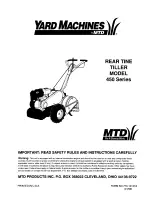20
IM620-1
Figure 10. RS-232 Cable Pinouts for 25-Pin Serial Ports (AMP Connector)
Signal
Pin
Female DB-25
DTR
20
DCD
8
GND
7
DSR
6
CTS
5
RTS
4
RD
3
TD
2
Signal
Pin
AMP Plug
–
6
GND
5
RD
3
–
2
TD
1
White
Black
Shield
a0110
Analog Output Connection
The MAG Panel provides analog output signals from the MCB’s Expansion Bus Connector to the
Analog Output Expansion Module (AOX-4) via a ribbon cable. The AOX-4 provides a variable
voltage or current control signal to the output devices and is powered by the MAG Panel’s 13 Vdc
power supply. Wiring to the output devices is performed at the AOX-4’s analog output ports. Each
port has a two-pin Phoenix connector with screw terminals for connection to the output device (see
“Wiring Instructions” below). For more information on the AOX-4, see Bulletin No. IM 607,
MicroTech Analog Output Expansion Module,
or refer to “Analog Output Expansion Module
”
in the
“
Accessories
”
section of this manual.
!
CAUTION
Ground loop current hazard. Can cause equipment damage.
The analog output signals (voltage mode) must be isolated from any ground other than the
MicroTech controller chassis ground. If it is not, ground loop currents could occur which could
damage the MicroTech controller.
Cable Specifications
The cable for the analog outputs must meet the following minimum requirements: twisted, shielded
pair with drain wire, 300 V, 60° C, 20 AWG, polyethylene insulated, with a PVC outer jacket.
Depending on the application, either two conductors (Belden 8762 or equivalent) or three conductors
(Belden 8772 or equivalent) are required.
Note that some local codes or applications may require the use of plenum rate cable.
Do not install
the cable in the same conduit with power wiring.
Wiring Instructions
The following wiring instructions explain how to connect a analog output to the MAG Panel.
Use the following procedure to connect an analog output to the MAG Panel.
1.
Remove power from the panel by pressing CB1 to the OFF position.
2.
Connect a power wire to the 13 Vdc screw terminal in the MAG Panel and to the DC terminal (J2-
DC) on the AOX-4.
3.
Connect a ground wire to the 13 Vdc GND screw terminal in the MAG and to the G terminal (J2-G)
on the AOX-4.
Содержание MicroTech MAG
Страница 39: ...IM620 1 39...
Страница 40: ...40 IM620 1...
Страница 41: ...13600 Industrial Park Boulevard P O Box 1551 Minneapolis MN 55440 USA 612 553 5330...