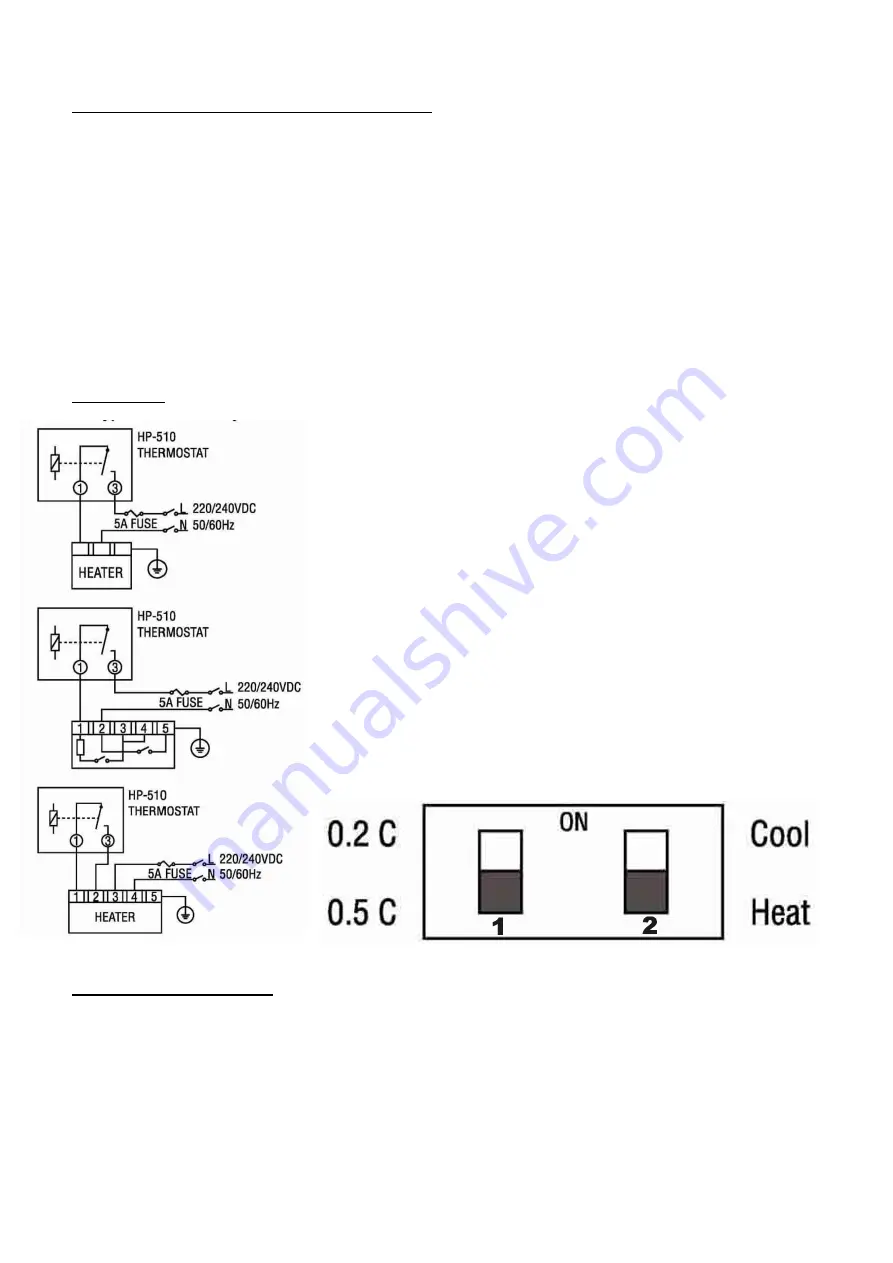
653-041
P2008 © Firma WJG, Braunschweig. Nachdruck oder Vervielfältigung nur mit ausdrücklicher Genehmigung
Overriding of Preset Values by Manual Settings:
•
To adjust the current room temperature independent from its preset value press either INCREASE or
DECREASE. Now the temperature display flashes and you can adjust the temperature by using the same
buttons. Subsequently press OK/ENTER. On the display appears [H1] and now you can use the
INCREASE or DECREASE to set the period of time (1 – 48 hours) in which the presetting should be
overridden. Press the OK/ENTER to confirm the setting and to return to the running mode by pressing
CT or ET.
•
To exchange a CT-period into an ET-period just press ET or vice versa.
•
To activate the energy-saving-mode and to override the presetting for a longer term press VACATION
first. With the help of INCREASE or DECREASE you can choose any period of time between 1 and 99
days. Subsequently presses OK/ENTER. Now you can adjust the desired temperature for exactly this
period of time. Now press OK/ENTER to confirm the setting and to return to the running mode by
pressing CT or ET.
•
To break up manual settings ahead of time just switch the device off and on again.
Installation:
•
Unscrew the housing of the thermostat and remove the cover.
•
Fasten the base of the thermostat to the wall in about 160 cm
height.
•
Connect the wires of the heater or air-conditioner to be regulated
with the terminal block of the thermostat.
•
Put the cover of the thermostat back in place.
Heater or Air- Conditioner:
•
Also situated on the circuit board is a Dip-switch.
•
If 1 is set to ON the switching threshold is 0.2°C otherwise 0.5°C.
•
If 2 is set to ON the air-conditioner will be switched on if the room temperature exceeds the value of the
switching threshold of the adjusted temperature.
•
If 2 is set to OFF the heater will be switched on if the room temperature goes below the value of the
switching threshold of the adjusted temperature.








