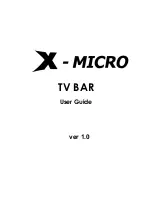CUTTING THE FRONT PANEL
The PANEL CUTOUT TEMPLATE supplied
with your tuner is a full size layout of the front
panel cutout and mounting holes. The tem-
plate is positioned accurately on the cabinet
front panel by drilling two locating holes
through from the backside of the panel. All
measurements for panel cutout location are
made on the backside of the panel. One of
the two end mounting strips supplied with
the tuner (3½ inches by ½ inch) makes a
convenient measuring tool for determining
the exact positions of the locating holes.
Determine the exact center of the pro-
posed panel cutout area. Scribe a vertical
line at the center, from the top surface of the
mounting shelf to the top of the panel as
shown in "A" of Figure 7. Using one of the
mounting strips as a measuring tool, scribe a
horizontal line 3½ inches above the top
surface of the mounting shelf as shown in
" B " of Figure 7. Again using the mounting
strip, mark a point on the horizontal line 3½
inches to the left of the center line. Mark a
second point 3½ inches to the right of the
center line. These two points should be 7
inches apart, 3½ inches above the mounting
shelf and 3½ inches to each side of the
vertical center line. See "C"of Figure 7. Drill
a
3
/
16
inch diameter hole through the back of
the panel at each of the two points. Make
certain that you hold the drill perpendicular
to the panel so the holes will be accurately
located on the front side of the panel.
VERTICAL CENTER LINE
Positions " A " to " C " show the location of the
vertical center line, the use of the measuring
tool (mounting strip) to locate the horizontal
center line, and how to measure off the two
points to the right and left of the vertical center
line.
Using the previously drilled locating holes
for correct alignment, carefully position the
cutout template on the front panel.
Scribe the rectangular cutout on the front
panel and mark the positions of the six
mounting holes. Drill the six
3
/
16
inch diameter
mounting holes before cutting the panel
opening. Next cut the main panel opening. It
is important that the cutout be just within the
heavy black lines on the template.
SHELF MOUNTING
Locate the exact center of the proposed
shelf area and scribe a line from the front to
the back of the shelf. The SHELF CUTOUT
TEMPLATE is marked for front panel thick-
ness from ¼ inch to 1 inch. Fold the template
on the line that corresponds to the thickness
of the particular panel being used. Place the
folded template on the shelf, butted against
the backside of the front panel. Match the
center line on the template to the scribed
center line on the shelf. The shelf center line
should also exactly meet the vertical center
line used to make the front panel cutout.
Mark the positions of the four ¼ inch diame-
ter mounting holes. Scribe the rectangular
cutout for the ventilating hole. Drill the four
¼ inch diameter mounting holes and cut out
the rectangular ventilating hole.
INSTALLING THE MR66
Remove the four 10-32 x ¾ inch screws
holding the MR66 to the shipping board.
Save these screws since you will need them if
your cabinet shelf is ½ inch or
5
/
8
inch thick.
Remove the four plastic feet from the bottom
of the tuner.
The mounting hardware package includes
four 6-32 flat head screws and eight 6-32
round head screws. Two of the flat head
screws of the proper length are used to
attach the mounting strips to the cabinet
panel. Four of the round head screws of the
proper length are used to attach the tuner to
the mounting strips and the cabinet panel.
The 6-32 x ½ inch screws are used with
panels under
3
/
8
inch thickness. The 6-32 x
1¼ inch screws are used with panels from
3
/
8
inch to 1 inch thickness.
Figure 7. Front Panel Cutout Measurements.
7
Содержание MR66
Страница 2: ......
Страница 17: ...AM STATION LOG STATION DIAL FREQ LOG SCALE LOCATION CITY STATE ANTENNA DIRECTION REMARKS MONO STEREO TIME DATE ...
Страница 18: ...FM STATION LOG STATION DIAL FREQ LOG SCALE LOCATION CITY STATE ANTENNA DIRECTION REMARKS MONO STEREO TIME DATE ...
Страница 19: ......