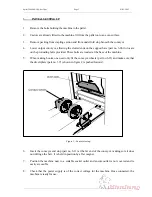Sprint5000HCS-USA.doc3.doc Page
15
01/05/2002
6.
CORNER AND EDGE STAPLING
Refer to figure 10.
1.
Open the top perspex cover. Move the paper width guides to the position where they will side
jog the set of paper without impeding its path through the machine. For 8
½
“ x 11” paper, set
the guides to the 11“ x 17” markings.
2.
For edge stapling, select the desired pair of anvil positions. When corner stapling move the
right hand stapling head to the furthest right position, and remove the staple cartridge from the
left hand stapling head. Then move the left- hand stapling head and lock it down in position
where it is not over an anvil. Alternatively one could also remove the left-hand stapling head
as described in section 8 concerning replacing stapling heads.
3.
Turn the corner/edge stop adjust thumbscrew, located in the second paper table shown in
figure 10 to the right of the right-hand paper width guide, anti-clockwise. The stop will rise
just behind the Anvil bar.
Figure 10 - Corner/Edge stops.