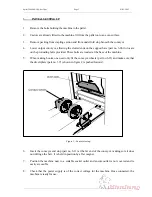Sprint5000HCS-USA.doc3.doc Page
11
01/05/2002
4.6 Changing stapling head positions.
1.
To move the stapling heads to the alternative positions, lift the stapling head position arm,
figure 7, then slide the entire stapling unit to the new position.
2.
When moving the stapling head, hold the slide bracket at the retaining plate end, and move to
new position.
3.
Drop the position arm into the new slot on slide bracket, which will align the stapling head in
the new position.
Staple head position arms
Slide bracket
Figure 7 - Stapling head adjustment and anvil positions
4.
Positions are provided for the various sized books between 4” x 5
½
“ and 8
½
“ x 11” paper,
with an additional position on the far right for corner stapling 8
½
“ x 11”.