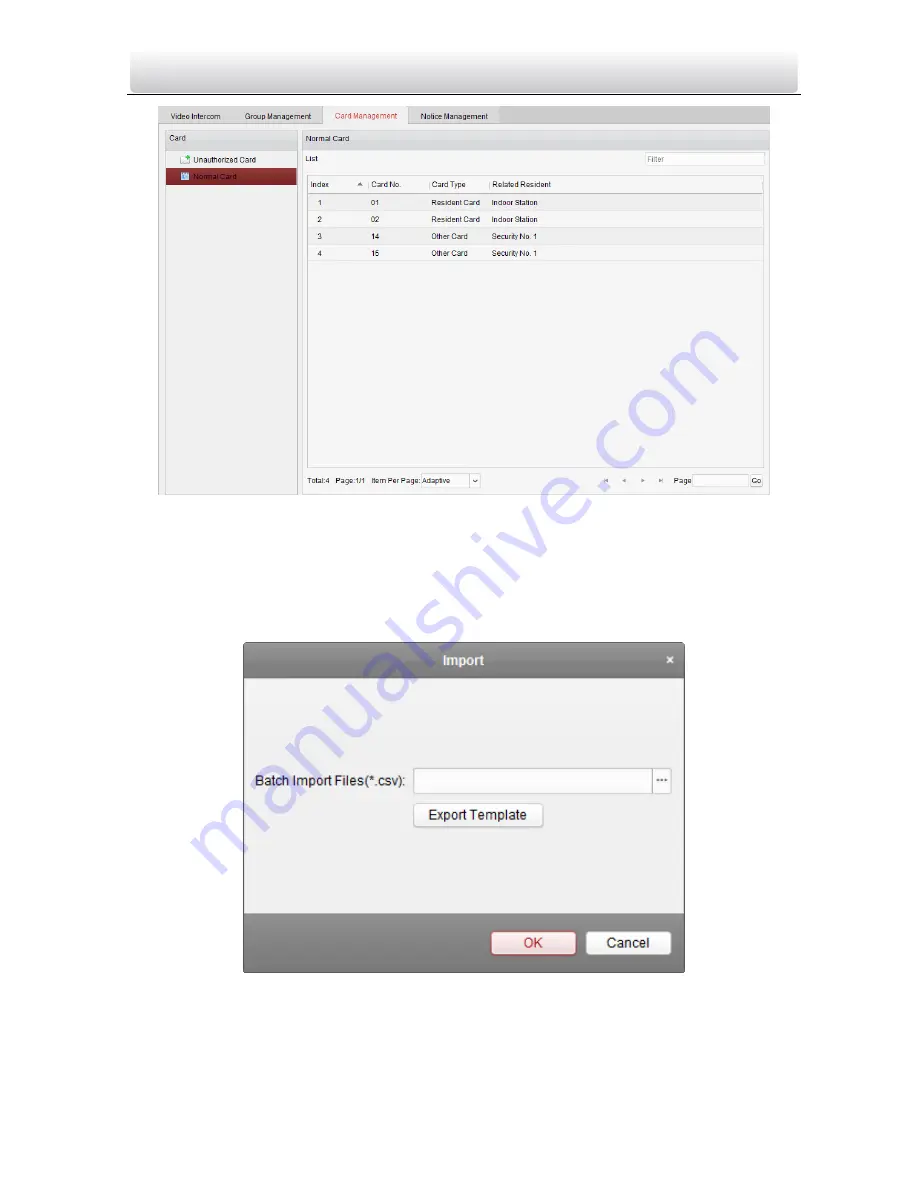
Video Intercom Door Station
·
·
·
·
User Manual
91
Figure 9-35
Normal Cards Interface
Batch Importing Unauthorized Cards
Steps:
1.
Click
Batch Import
to enter the batch import interface, as shown in the figure below.
Figure 9-36
Importing File
2.
Click
Export Template
to export the template of the batch import file.
3.
Fill in the template of the batch import file and save it.




















