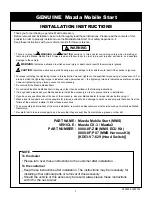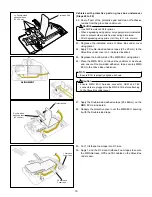13
5. Carefully and slowly peel off the top protective layer,
leaving only the GPS Film Antenna on the Windshield.
•
Do not touch the GPS Film Antenna Terminal.
Caution
After installing the GPS Film Antenna, proceed to the
next step to install the TEL Film Antenna.
Caution
•
Use glass cleaner to clean the inside windshield attachment
surface indicated by the template before attaching the GPS/
TEL Film Antennas.
Green Tab
GPS Film Antenna
Headliner
GPS Film
Antenna
Blue Tab
Green Tab
Headliner
GPS Film Antenna
Green Tab
GPS Film Antenna
GPS Film Antenna Backing
Green Tab
GPS Film Antenna Backing
GPS Film Antenna
Green Tab
2. Use the Blue tab to remove the partial protective backing
from the GPS Film Antenna.
3. From inside the vehicle, align to the edge of the headliner
and within the specified template location, attach the
partially exposed adhesive side of the GPS Film Antenna
on the Windshield.
4. Use the Green tab to slowly peel off the remaining
protective backing while using a squeegee to attach the
GPS Film Antenna on the Windshield.
•
Make sure to use a squeegee when attaching the GPS Film
Antenna on the windshield to eliminate any air bubbles.
Caution
Vehicle front
TEL Film Antenna
2
Headliner
1
2
TEL Film Antenna
6. Use no. 1 tab to peel off the partial protective backing of
the TEL Film Antenna.
7. From inside the vehicle, align to the edge of the headliner
and within the specified template location, attach the
partially exposed adhesive side of the TEL Film Antenna
on the Windshield.
Green Tab
GPS Film Antenna
Vehicle front
GPS Film Antenna
Top Protective Sticker
Green Tab
GPS Film Antenna
Vehicle front
GPS Film Antenna
Top Protective Sticker
GPS Film Antenna
Top Protective Sticker
Top Protective Sticker
GPS Film Antenna