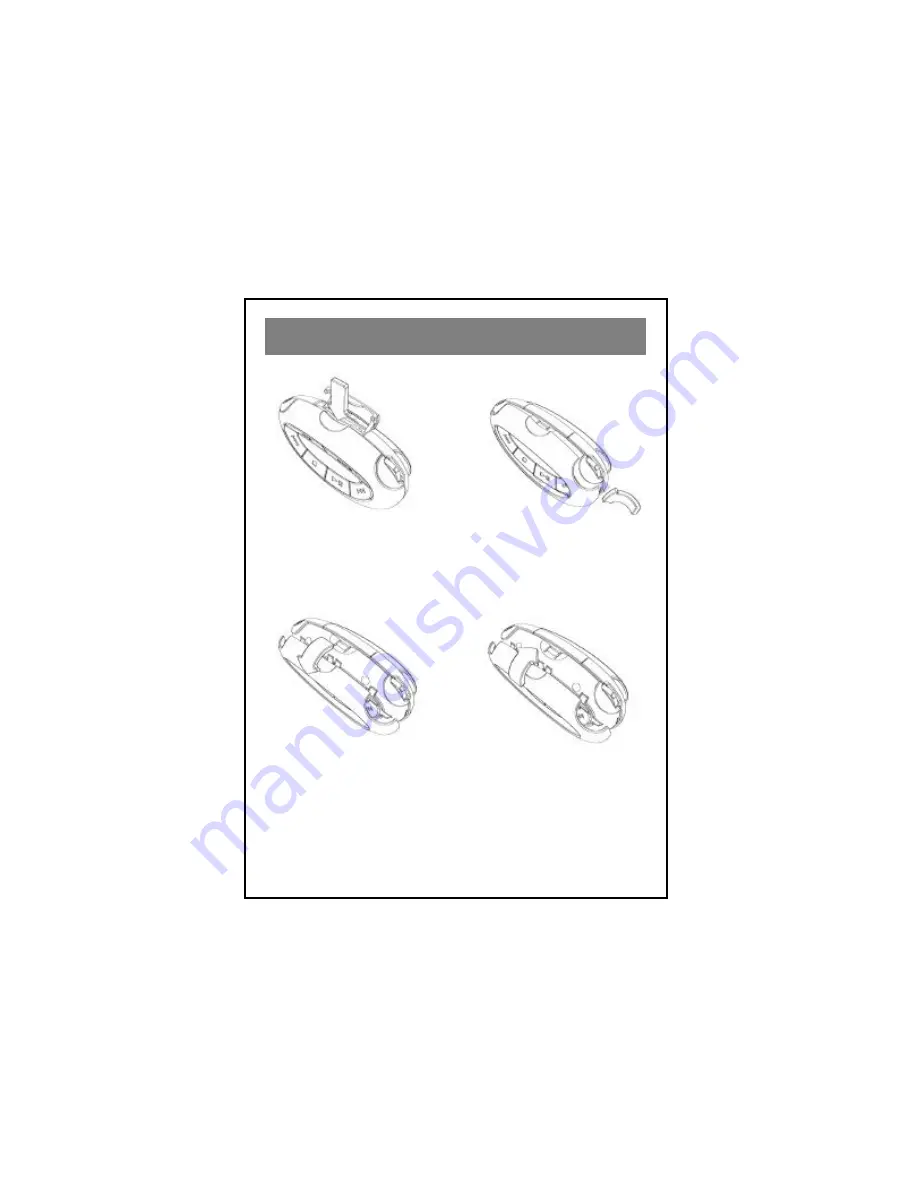
10
1) Open the MMC door. At
the marking indicated in the
above picture, gently lift the
cover towards you until you
hear a click.
2) Loosen the cover below
the menu key and below the
headphone jack.
3) The cover can now be
removed.
4) To replace the cover
simply snap it into place
over the front of the M P-50
Player.
Never use force to remove the cover. Damaged covers are not
covered by the warranty.
Exchanging Covers










































