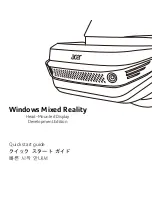- 9 -
2c)
Remote cable control / control panel / alternative IV
(prepared for radio control, electro-hydraulic, own oil supply)
ASSEMBLY:
1)
As described for rope-operated cable winches (page 7)
2)
Plug the remote control unit into the tractor's socket outlet (7-pole) and switch
the parking light on!
DESCRIPTION:
FUNCTION / OPERATION:
To unwind the cable (open the brake):
Press the left control panel pushbutton (Z) for more than 3 seconds.
The brake is opened hydraulically, remains open and the cable can be unwound as desired.
To pull the load / to wind up the cable:
The clutch is engaged as soon as pushbutton (Y) is pressed. Release the pushbutton to stop the
cable drum. (The brake is activated automatically.)
To release the brake briefly:
Press pushbutton (Z) briefly several times if the brake has to be opened under high tension. This
prevents the drum from running on.
EMERGENCY STOP:
Press to trigger an EMERGENCY STOP.
Turn to the right to reset the pushbutton after an EMERGENCY STOP.
NOTE:
Always open the brake by actuating it briefly several times in succession
(intermittent release), particularly if the cable is under tension. Only then
release the brake permanently.
You may hear some recharging noises from the hydraulic system!
Z = Brake (pushbutton):
Press
= to open the brake
Press briefly several times = to release the brake briefly / intermittent release
Release
= the brake is ready for operation (dead-man system)
y = Clutch (pushbutton): Press to pull the load
X = EMERCENCY STOP / STOP
Содержание A 5000
Страница 15: ... 15 5 Spare parts list Exploded drawings ...
Страница 16: ... 16 ...
Страница 17: ... 17 ...
Страница 18: ... 18 ...
Страница 19: ... 19 ...
Страница 24: ... 24 Drawing Var IV ...