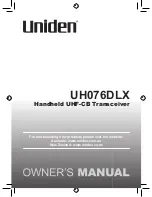Page 14
UK
After a period of inactivity, the VuDome Auto will enter standby mode. You will know
the system is in standby mode as the SAT SCAN light will turn off and the COAX light will
become dim. The system will continue to function in standby mode.
Alternatively, the system can be put into standby mode by pressing the power button once.
To exit standby mode, the power button must be pressed. You will know the system has
now exited standby mode as the COAX light will become brighter and the light representing
the current satellite will flash 3 times.
Note: You will not need to rescan your VuDome Auto on exiting standby mode unless the
antenna has been moved.
To power off your VuDome Auto. Hold down the POWER button for 3 seconds. All lights will
turn off. The system can now be disconnected.
DE
Nach einer gewissen Zeit versetzt sich die VuDome - Auto von selbst in den Stanby-Modus.
Das System befindet sich im Standby-Modus sobald die SAT-SCAN LED ausgeht und die
COAX LED gedimmt wird. Sie können auch im Standby-Modus weiterhin fernsehen.
Die VuDome - Auto kann auch alternativ durch drücken der POWER-Taste in den
Standby-Modus versetzt werden.
Um den Standby-Modus zu verlassen drücken Sie einfach die POWER-Taste, nun wird die
COAX-LED heller und die Sat-Scan LED des ausgewählten Satelliten blinkt 3 mal.
HINWEIS: Beim Verlassen des Standby-Modus muss kein erneuter Sat-Scan durchgeführt
werden.
Zum Ausschalten der VuDome - Auto halten Sie die POWER-Taste 3 Sekunden gedrückt bis
alle Lichter erloschen sind. Jetzt können Sie die VuDome - Auto vom Receiver trennen.
Power down/Ausschalten
Содержание MXL011
Страница 23: ...Page 23...