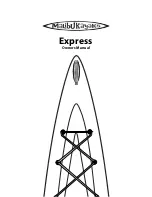CHAPTER 2: FEATURES / SYSTEMS 11
Sport Deck • Owner’s Manual Supplement
Horn:
•
Press and hold the button - Horn sounds. Release to stop.
Navigation & Anchor Lights
•
Press the button once - Navigation and anchor lights turn on.
•
Press a second time - Navigation lights turn off. Anchor lights remain on.
•
Press a third time - Navigation lights turn on. Anchor lights turn off.
•
Press a fourth time - Navigation lights off. Anchor lights off.
Courtesy Lights
•
Press the button once - Courtesy lights turn on.
•
Press a second time - Courtesy lights turn off.
LCD Mode - See Dash Programming.
LCD Set - See Dash Programming.
Stereo Controls - Refer to the stereo instructions for these switch descriptions.
These functions are compatible with the JVC KD-S550 CD Receiver. This Unit has
been modified to accept signals from an external keypad.
The touch panel backlight will turn on for 10 seconds when any button is pressed.
The backlight will also turn on when the navigation lights are on.
LCD SET
STEREO
LCD MODE
COURTESY
HORN
CONTROLS
LIGHTS
NAVIGATION &
ANCHOR LIGHTS
Содержание Sport Deck
Страница 1: ......
Страница 2: ......
Страница 6: ......
Страница 38: ...Sport Deck Owner s Manual Supplement 32 CHAPTER 4 WIRING DIAGRAMS 12 Volt DC System...
Страница 40: ...Owner s Notes...
Страница 41: ...Owner s Notes...
Страница 42: ...Owner s Notes...
Страница 43: ......
Страница 44: ......