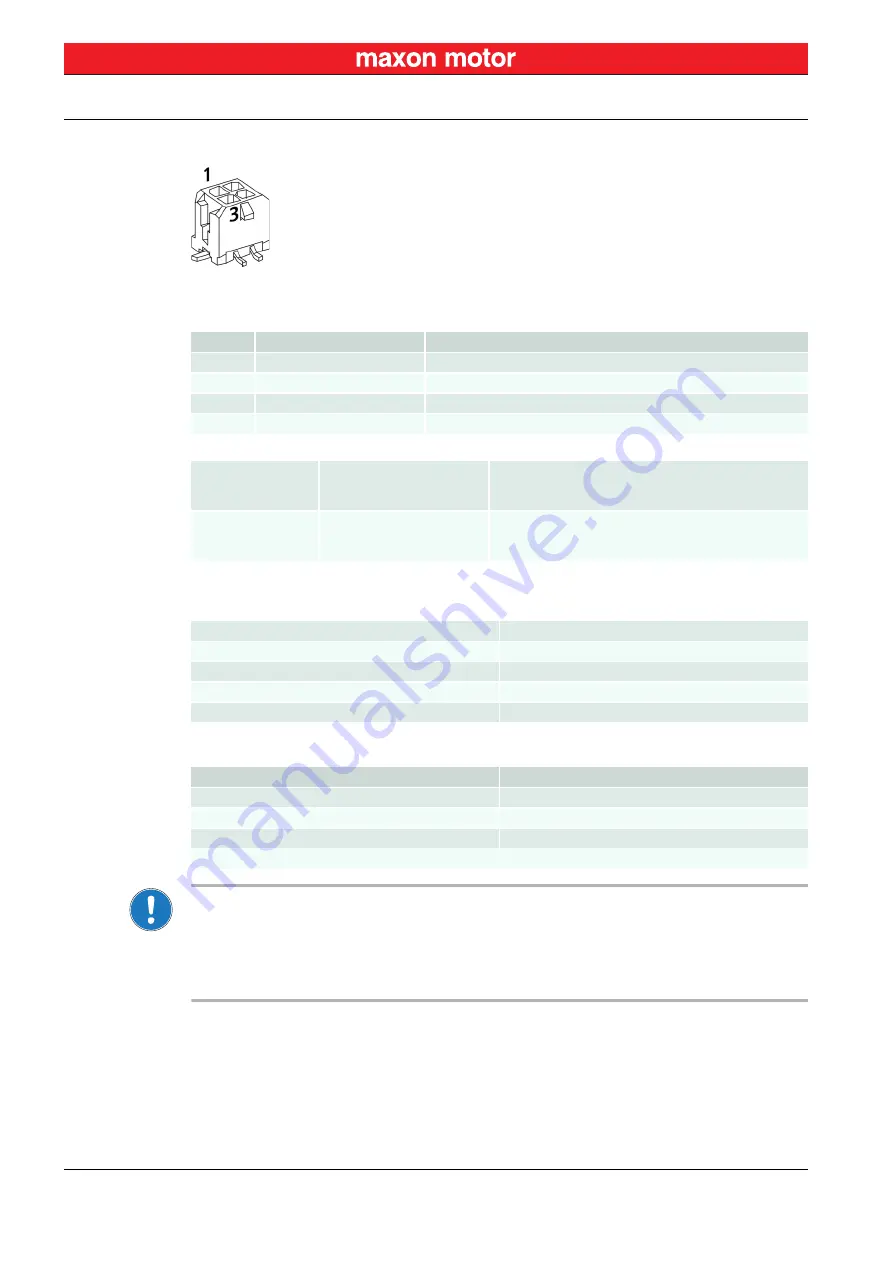
Connections
Connectors
© 2017 maxon motor. Subject to change without prior notice.
maxon motor control
4-36
Document ID: rel7748
EPOS2 Positioning Controller
Edition: November 2017
EPOS2 24/2 Hardware Reference
4.2.11 CAN Connector (J13)
Figure 4-37
CAN Connector (J13)
4.2.11.1
CAN Communication
C
ONNECTION
OF
P
OSITIONING
C
ONTROLLER
TO
CAN B
US
L
INE
C
I
A DS-102
Note
• Consider CAN Master’s maximal baud rate.
• The standard baud rate setting (factory setting) is “Auto Bit Rate”.
• Use termination resistor at both ends of the CAN bus (
chapter “4.3.2 CAN Bus Termination” on
• For detailed CAN information
separate document «EPOS2 Communication Guide».
Pin
Signal
Description
1
CAN high
CAN high bus line
2
CAN low
CAN low bus line
3
CAN GND
CAN Ground
4
CAN Shield
Cable shield
Accessories
Cable
CAN-COM Cable (275908)
CAN-CAN Cable (275926)
CAN-Y Cable (319471)
Notes
Suitable connector
Suitable crimp terminals
Suitable hand crimper
Molex Micro-Fit 3.0 4 poles (430-25-0400)
Molex Micro-Fit 3.0 female crimp terminals (43030-xxxx)
Molex hand crimper (63819-0000)
Standard
ISO 11898-2:2003
Max. bit rate
1 Mbit/s
Max. number of CAN nodes
127
Protocol
CANopen DS-301 V4.02
Identifier setting
DIP switch or software
EPOS2 24/2
CAN 9 pin D-Sub (DIN41652)
Connector [J13] Pin [1] “CAN high”
Pin 7 “CAN_H” high bus line
Connector [J13] Pin [2] “CAN low”
Pin 2 “CAN_L” low bus line”
Connector [J13] Pin [3] “GND”
Pin 3 “CAN_GND” Ground
Connector [J13] Pin [4] “CAN Shield”
Pin 5 “CAN_Shield” Cable shield













































