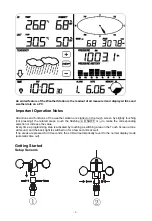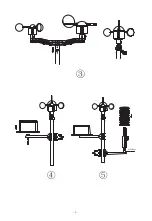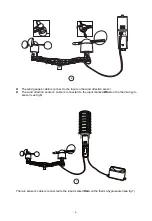- 12 -
PC Connection
As an important feature in addition to the display on the Touch Screen, the Weather Station allows the
read-out of all measured and displayed time and weather data in form of complete history data sets on a
PC.
Data Storage
For a comprehensive weather history, the Base Station allows the internal storage of up to 4080
complete sets of weather data with time and date. The base station will loose all weather data if an
interruption of power supply. In case the memory capacity of the Weather Station is exhausted the
oldest data sets stored will be overwritten by the new ones entered.
Data Recall
Certain weather data or setting values can only be read out, processed, and displayed by means of a
PC. Also the settings of the storing intervals from 5 minutes to 240 minutes for the storage of data sets
can only be performed by means of a PC.
Connections and Software
The wiring between Weather Station and PC takes place by means of an included USB cable. The
EasyWeather software package, also included in the shipping contents, must be installed on the PC.
This software allows the display of all present weather data with graphic symbols. It also allows the
display, storage, and printing of history data sets, whose volume exceeding the maximum 4080 data
sets of the Weather Station is only limited by the capacity of the PC’s main memory.
PC software installation
The installation of software is very simple: double click the easyweather.exe file and follow the steps
popped up.
If you run the program for the first time, the current weather display will be displayed and at the sub
line of the window, the program will show related information regarding the read of all history data into
the PC. Please note however, when there is large amount of data is being uploaded, it will take a few
minutes time before the system can respond to your setup settings. Otherwise it will display “read
weather data fail” error message since the USB port is reading the data from the memory and the
system is not able to respond any further job tasks.
Содержание WS-1081PC
Страница 3: ...3...