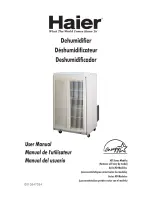05
2. Open your “Maxell Smart” APP and tap “+” on the top right of the APP. Select type of service device,
tap “All devices” and turn to” Add Device", then automatically fetch the password of the WiF inetwork
that your mobile phone connects to.Then tap “OK” to connect to the device.
3. When appearing “Successfully added 1 device”, it means the connection is complete and your device
will be listed in your APP list.
configuring the mobile phone; if not,please press the Timer button for more than 5 seconds, after
hearing the smart devices "beep",then loose it and this means the device is already for configuration.
Add Devices in AP Mode
Why falled in adding device?
Q&A
1. If failed in Easy Mode, users could also add devices in AP Mode.
2. Press the Timer button for more than 5 seconds until hearing "beep'and the WiFiindicator light begin
to flash quickly,then press the Timer button for another 5 seconds until haring “beep” and the
indicator light begin flash slowly,this means the device is already for configuration in the AP Mode.
3. Tap “+”on the top right of the APP. Select Device Type and tap it. Then select “AP Mode”on the top
right of the APP. Tap “Connect now” to go to the WLAN Settings interface in your mobile phone and
select the WiFi network named “Smar Life XXXX” to connect it.
Now you can control your smart device via your mobile phone APP anytime and anywhere(Make sure
your mobile phone and smart device are all connected to the network,and to change the router name
into Maxell Smart XXX).
4. Return to the “Maxell Smart” APP,the connection willstart automatically.
5. Retun to the “Maxell Smart” APP,the connection will start automatically. When appears “Successully
added 1 device”, it means the connection is complete and your devicewill b listed in your APP list.
EN