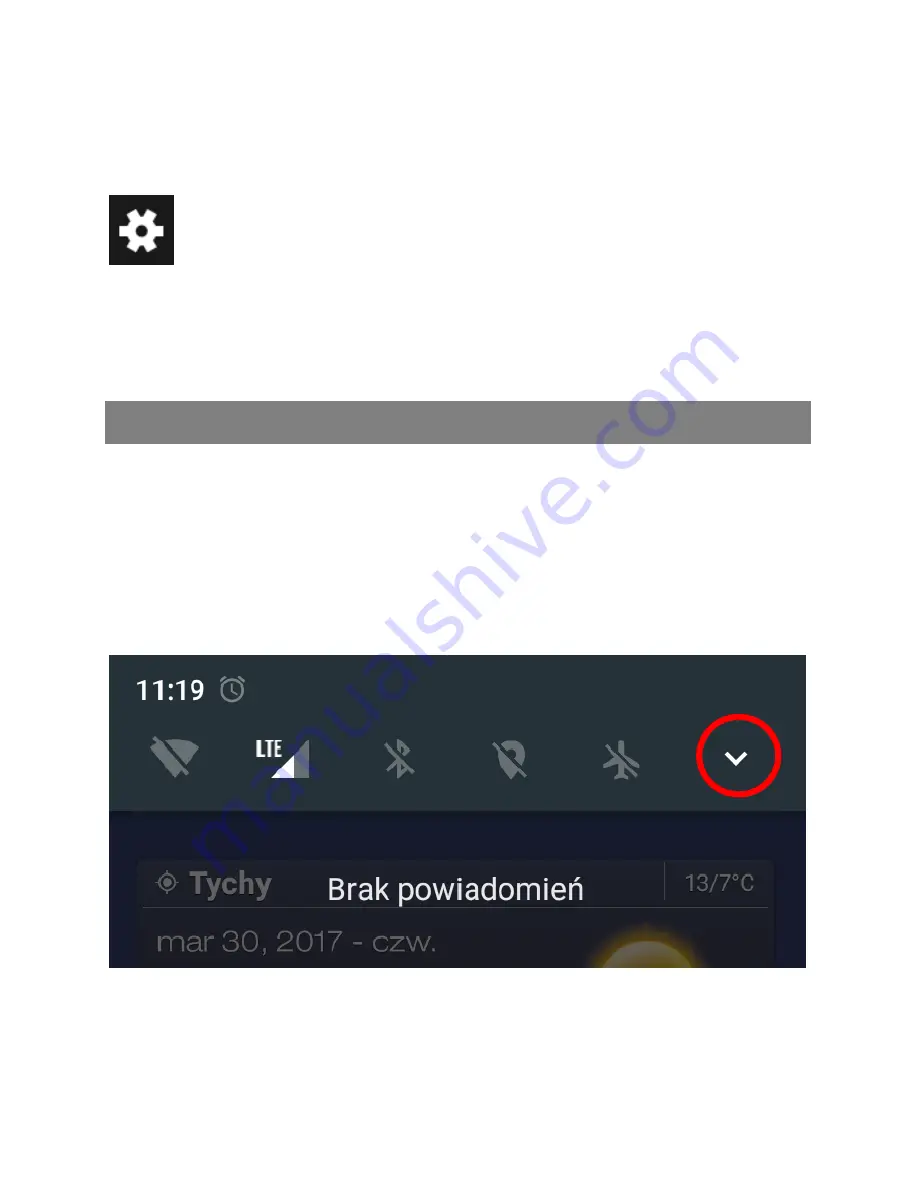
24
The illustration above presents basic camera features. Tapping
a selected feature will change/enable this feature. Select
to go to camera/video camera advanced options. Use
it to set certain options such as scene mode, photo size,
photo/video quality.
QUICK SETTINGS BAR
Use the Quick Settings Bar to quickly and easily
enable/disable some device features such as Wi
-
Fi, GPS, etc.
To enter the bar, drag down the status bar and the
following
screen will appear:
Содержание MS553
Страница 1: ...Basic User Manual MaxcomMS553 Dual SIM LTE System Android 7 0...
Страница 2: ......
Страница 33: ...33 right to modify the product and its features without any prior notification about such modifications...
Страница 34: ......












































