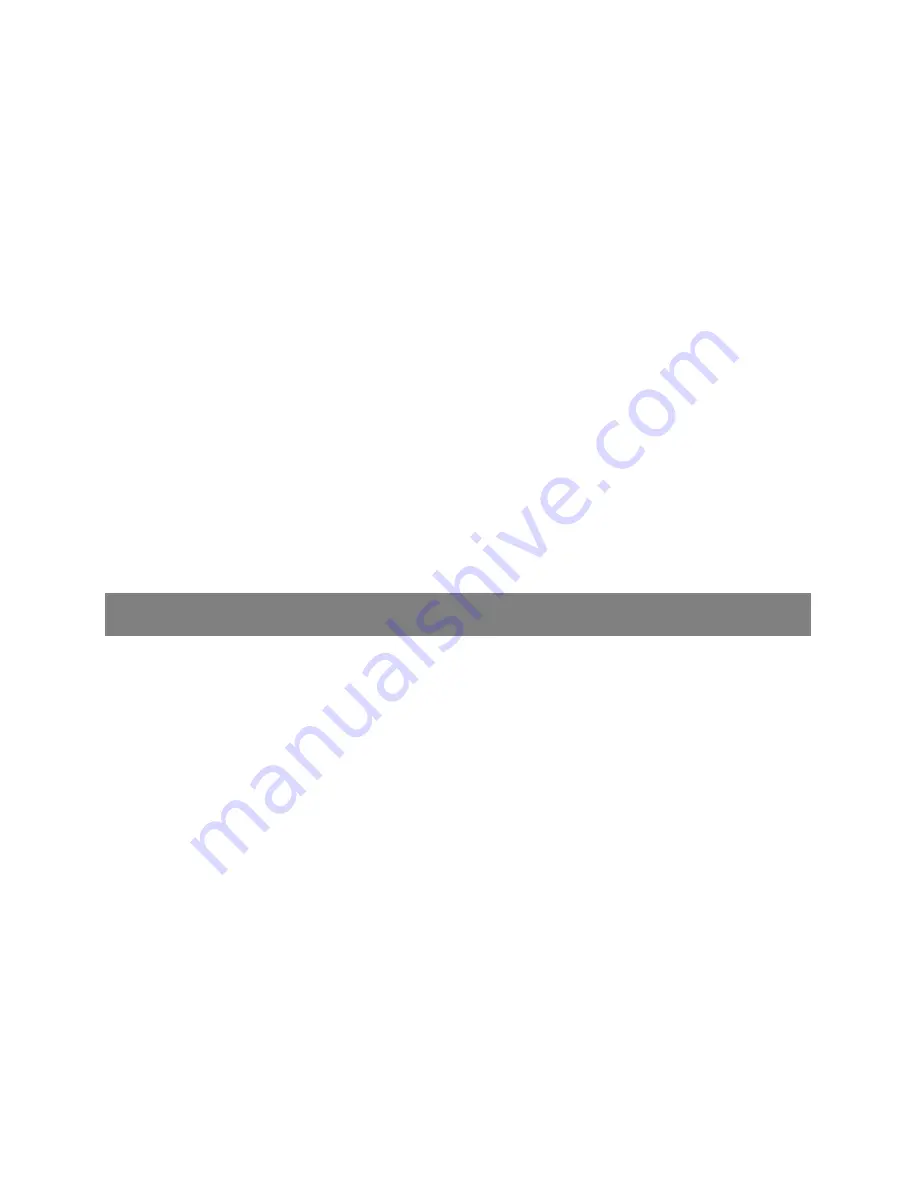
13
Linux kernel in the world employed in mobile devices. The
system itself, as claimed by its developer (Google, Inc.) is an
open system, that might be customized by a User to serve
their needs. To make it possible, a multitude of features are
available in the system itself or via the
Play Store
where from
you can download any application and install it on your unit. If
you are new to Android, there are plenty of tutorials available
on the market and other tools to let you get familiar with
what the system has to offer. This User Manual introduces
basic features of the device/system.
TOUCH SCREEN
The unit is equipped with a touchscreen (five points screen,
so called multitouch) instead of a standard keypad. The
screen works as a display and keypad.
Note!
Make sure to keep the touchscreen dry at all times. Contact
with water might cause the touchscreen to malfunction, and
lead to its future damage. Also, switch off the screen when
the unit is not in use. Leaving the screen inactive for a long
time might cause the screen to burn
-
in or ghost
.
Содержание MS553
Страница 1: ...Basic User Manual MaxcomMS553 Dual SIM LTE System Android 7 0...
Страница 2: ......
Страница 33: ...33 right to modify the product and its features without any prior notification about such modifications...
Страница 34: ......














































